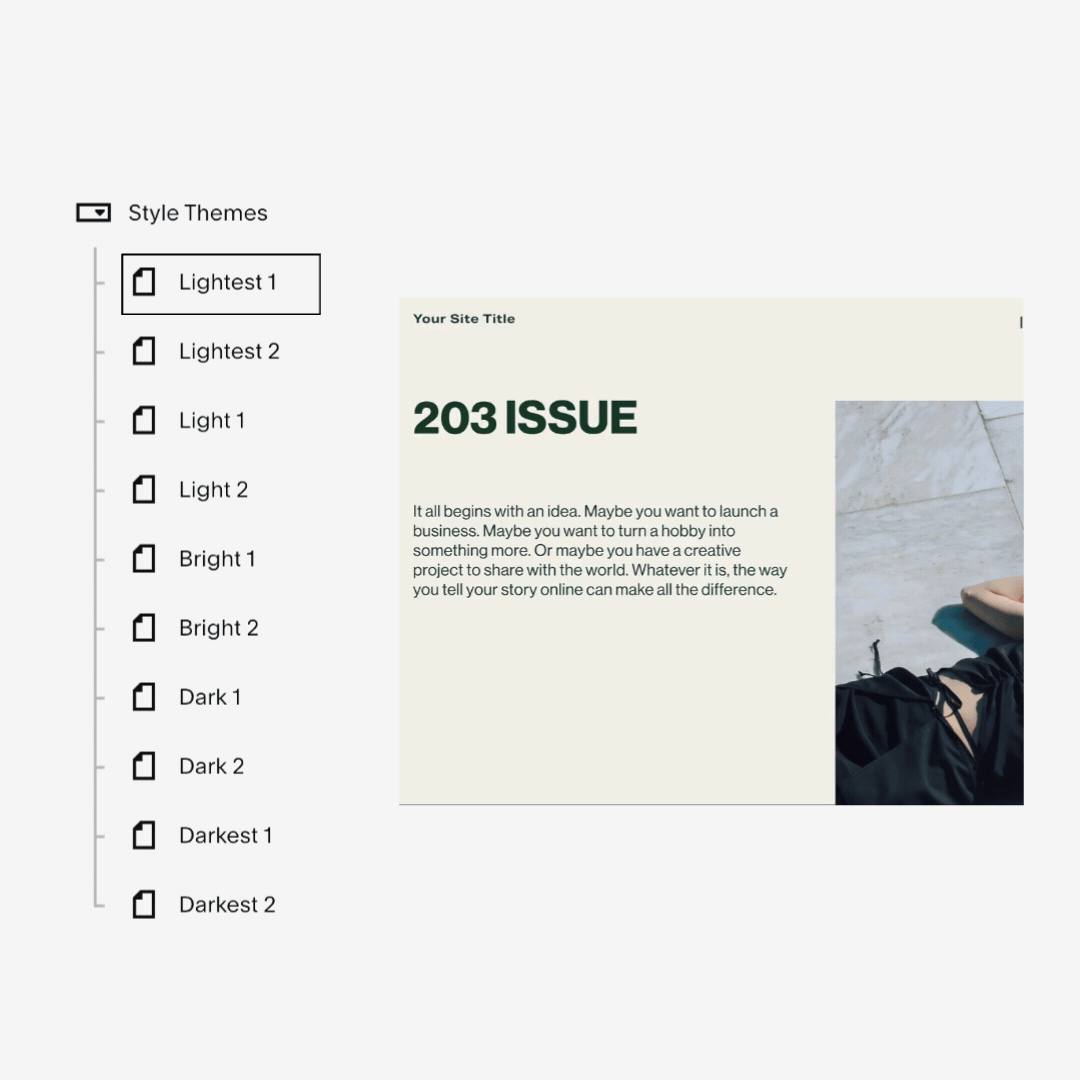EXPLORE + CREATE.
Learn helpful custom code, and streamlined processes to help your project stand out.
Let’s Fix the Logo on the Mobile Menu
Learn how to fix the mobile menu issue when your logo is the same color as the mobile menu background.
How to Change the Logo on Different Pages in Squarespace
Learn how to change your Squarespace logo on specific pages with this step-by-step guide. From desktop to mobile solutions, this tutorial covers everything you need to ensure your logo complements each page’s design.
How to Connect Squarespace Order Webhooks using Make.com
Set up real-time webhook triggers to avoid intervals and improve your workflow efficiency. Follow this step-by-step guide to make the process simple and cost-effective.
The Best iPad for Procreate in 2025: A Complete Guide to Every iPad
A comprehensive guide of the best iPads for Procreate in 2025.
How to Import Procreate Color Palettes
This is a guide on how to import Procreate color palettes into the app. There are three simple methods that we cover.
Why Squarespace's "Limitations" Are Actually its Superpower
Explores turning challenges into opportunities, we'll discuss insights on leveraging Squarespace's features to create exceptional, client-friendly websites without sacrificing design integrity.
Use Google Material Icons in Your Squarespace Website
A full guide on how to use Google Material Icons in Squarespace. We will cover why Google Material Icons is a great font library choice, and how to insert icons in your Squarespace site.
Optimize Squarespace Designing with a Theme Reference
Discover this time-saving technique that will transform your Squarespace workflow and elevate your web design skills.
Change the Footer Background on a Single Page
A coding hack that can change the theme of your footer in individual pages.
Set Custom Sections IDs in Squarespace with Code
Learn how to set custom ids for sections in Squarespace using code blocks and a bit of Javascript. This approach can help streamline processes and designing.
Make.com Review: The Tool Holding My Business Together
Learn about my favorite automation tool, Make.com, in this in-depth review. Learn features, pricing, pros, cons, and why this is so important in my online business.