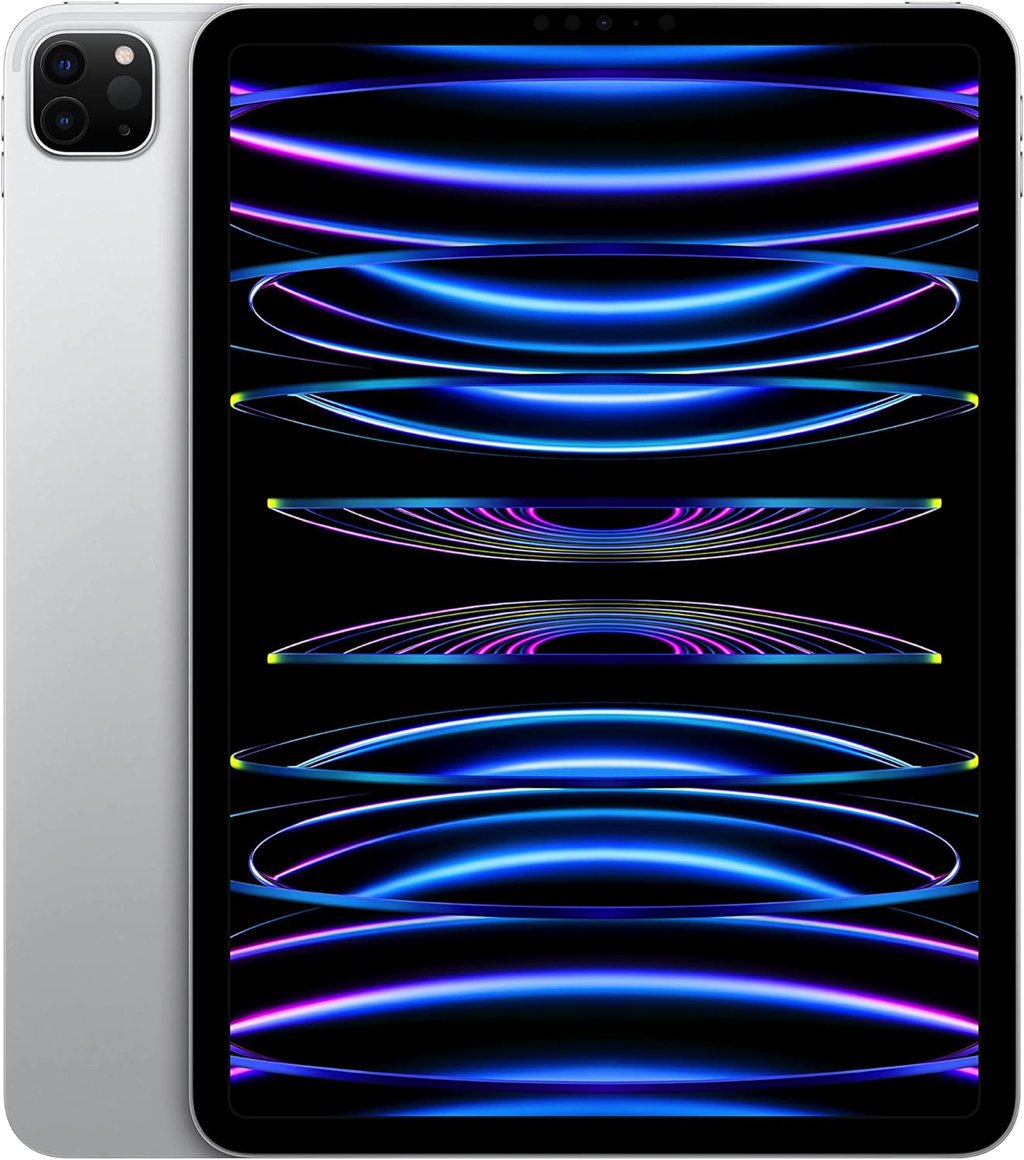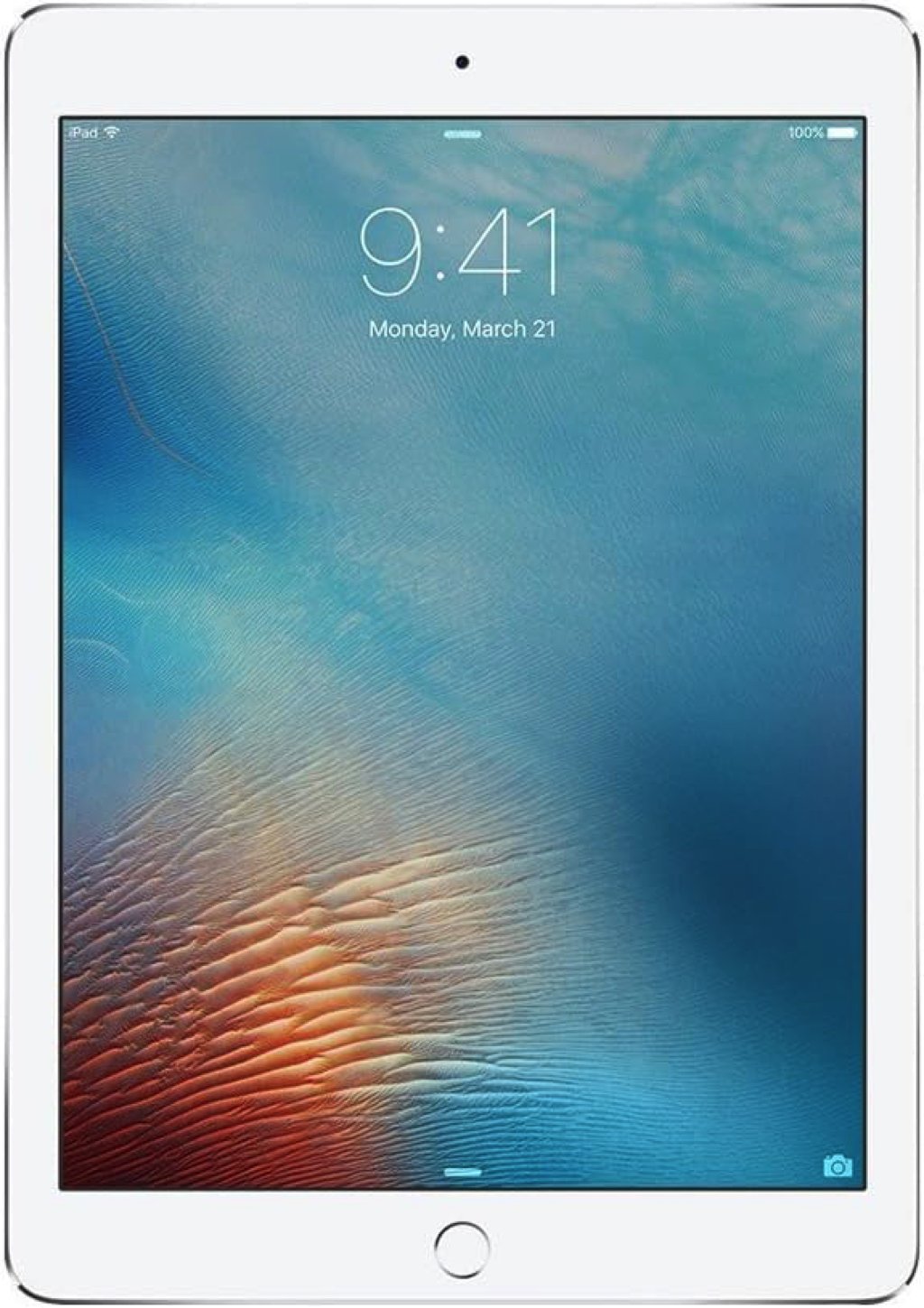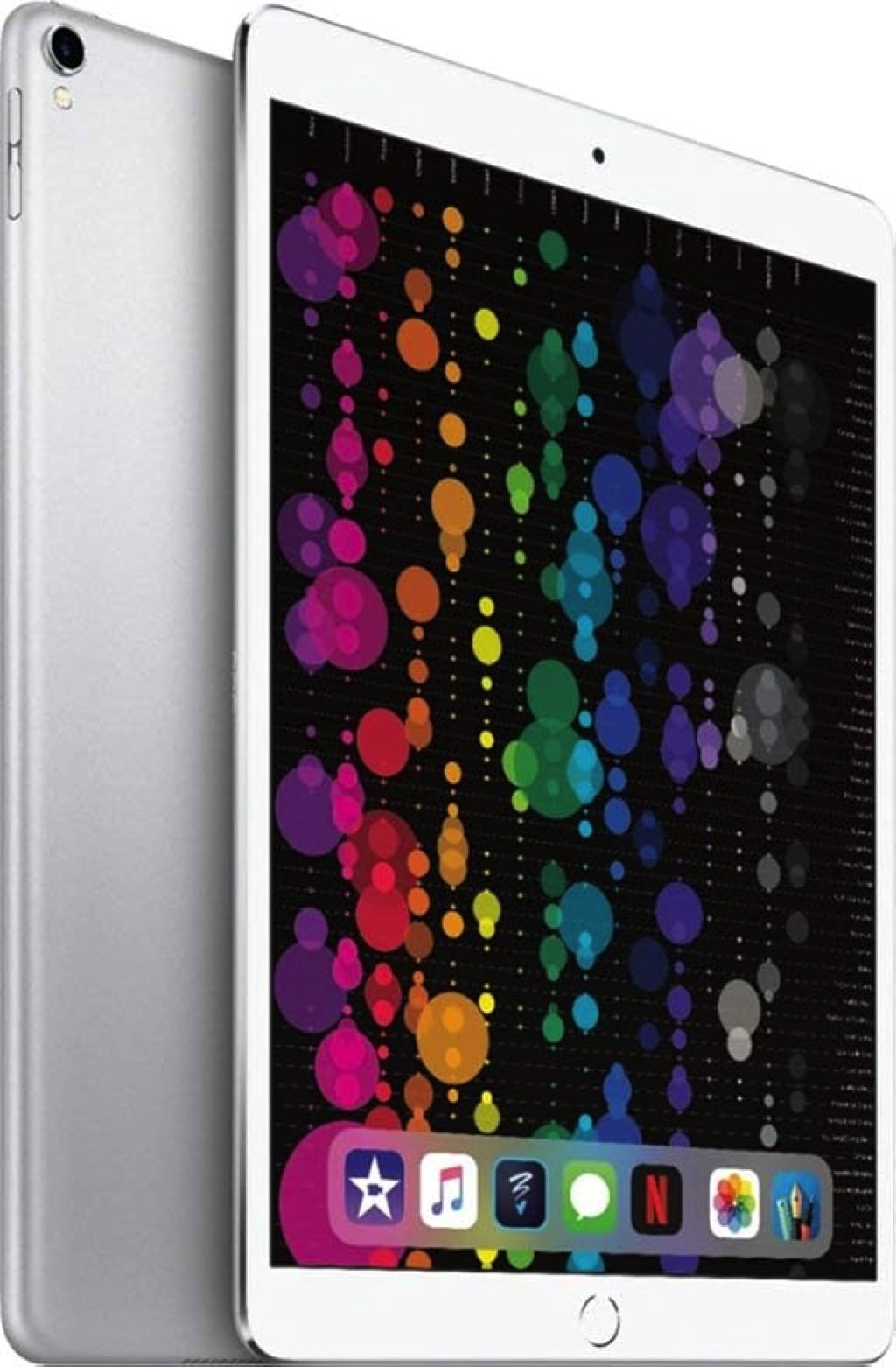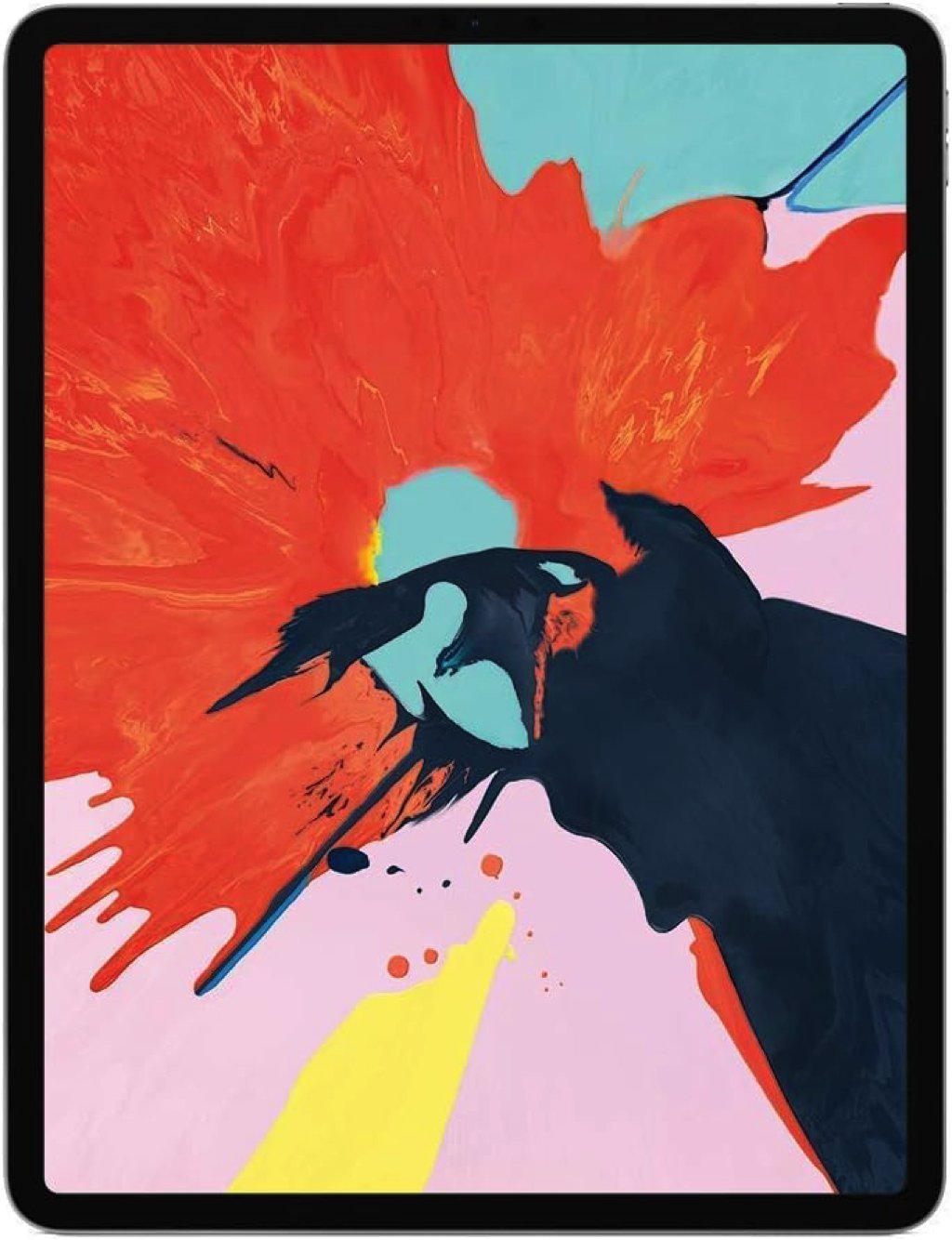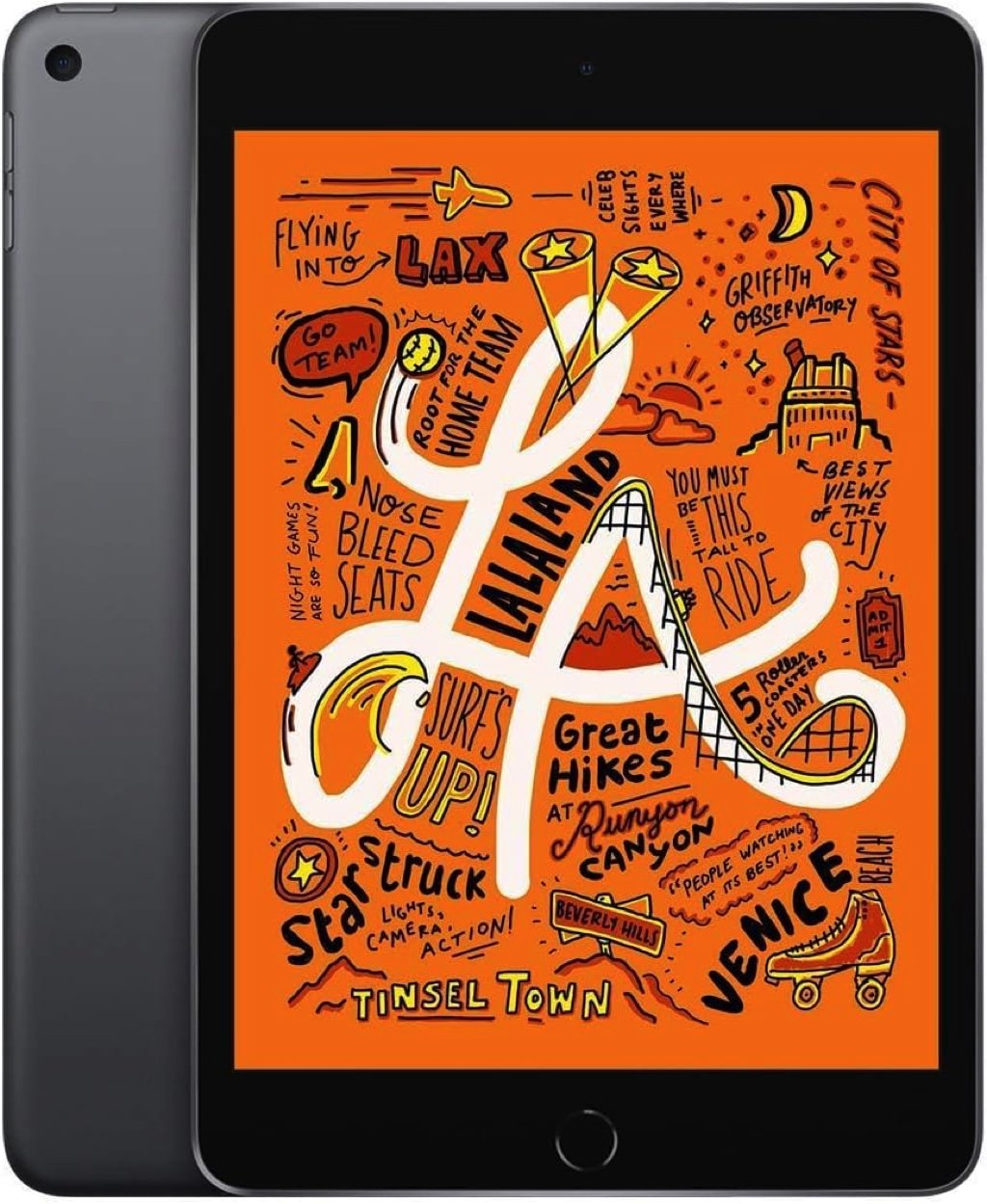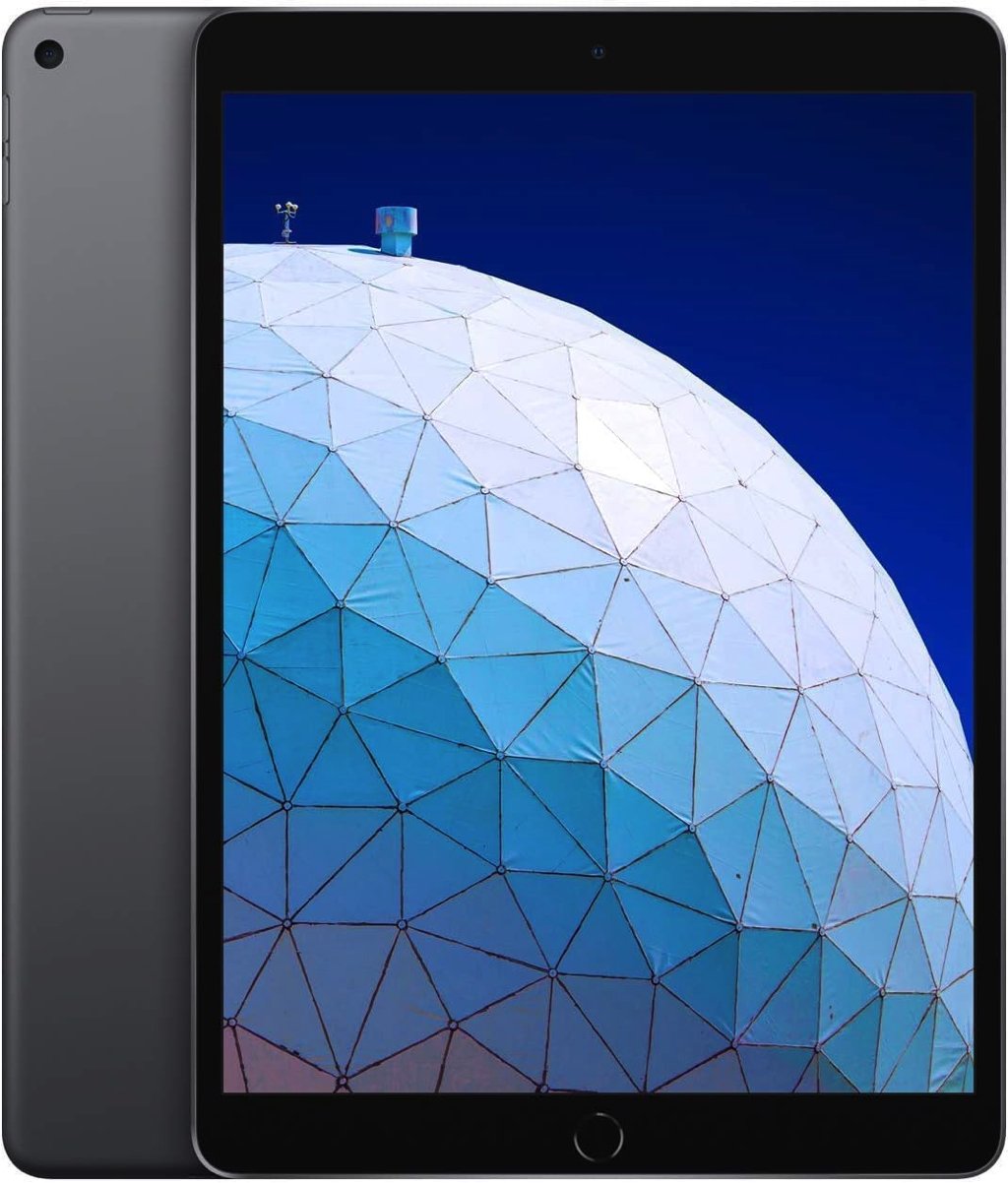The Best iPad for Procreate in 2025: A Complete Guide to Every iPad
Affiliate Link Disclosure:
This article includes affiliate links. I may receive a small commission, if you purchase through these links.
Intro
Selecting the right iPad and Apple Pencil is crucial when planning to use Procreate for sketching, client work, experimenting with 3D textures, or just for fun. This guide provides an in-depth breakdown of every iPad model, continuously updated with the latest releases. Each iPad is compared based on performance, memory, display, and suitability for different artistic needs. Let's find the best iPad for your budget and goals!
Understanding Baseline Rankings
Other than budget, when selecting an iPad for Procreate, consider the following factors:
The processing power and chipset determine how smoothly Procreate will run, impacting overall performance.
The RAM capacity that affects how many layers you can use and whether large projects will run without crashes.
Including the screen type, bezels, refresh rate, and whether the display is laminated. These factors determine the best display for Procreate, highlighting iPad screen features for artists and the benefits of a laminated display. These factors directly affect the drawing experience.
Are you a beginner, a student, a professional, or someone who works on-the-go?
Note: If you're considering buying an iPad solely to use Procreate, it might be overkill for the more expensive models. Determine if you need an advanced iPad based on your artistic, professional, and personal needs, especially if you're a beginner or a professional with diverse multimedia use.
Overview: Best iPads for Procreate in 2025 for Each Type of User
In my overview, I want to clarify that this doesn’t exclude past models, as they can still be highly relevant for users seeking the best fit within their budget and specifications. Even in refurbished condition, these models often offer great value and sufficient power for those exploring digital art with Procreate.
Gallery View of the Best iPads for Procreate:






Overview of the Best iPads for Procreate:
Best Overall
TOP PICK
iPad Air M1 5th Generation (2022)
The iPad Air M1 is a sweet spot for most users of any level wanting to use Procreate. It delivers strong performance while still being more affordable than the Pro models. The 10.9-inch Liquid Retina display is excellent for most artistic needs, and makes it a versatile option for both beginners and experienced artists. This iPad has the best value for money as well as longevity, because of the M1 chip, for the next couple of years.
Best for Students, Hobbyists, and Beginner Artists
TOP PICK
iPad Pro 4th Generation (2020)
The iPad Pro 4th Generation (2020) is an excellent choice for students, hobbyists, and beginner artists in 2025 who want to use Procreate. With its refurbished value, it offers a powerful and versatile option without the high price tag of newer models. The display provides a fantastic drawing experience, making it a great starting point for digital art projects. While most may suggest going for a baseline iPad, opting for this Pro model allows you to enjoy a superior display and processing power that will support you as your skills develop. Plus, it has the longevity to keep up with your creative and everyday needs, ensuring it remains a reliable tool without breaking the bank.
RUNNER-UP
iPad Air 4th Generation (2020)
The iPad Air 4th Generation is a solid runner-up for students, hobbyists, and beginner artists. It's more affordable with its refurbished value than the iPad Pro models but still powerful enough to handle Procreate, allowing users to grow their skills. This option offers a balance of performance and price, making it a smart choice for those wanting to explore digital art without overspending.
Best for Artists On-the-Go
TOP PICK
iPad Mini 6th Generation (2021)
For artists on the go, the iPad Mini 6th Generation is the perfect option. Its A15 Bionic chip ensures smooth performance, and its 8.3-inch Liquid Retina display with True Tone provides a great visual experience. The compact size doesn’t sacrifice functionality, as it supports the Apple Pencil (2nd Generation), making it an excellent travel companion for sketching and drawing.
Best for Semi-Professional Artists and Content Creators
TOP PICK
iPad Air M2 6th Generation (2024)
The iPad Air M2 is the top choice for semi-professionals and content creators using Procreate. Its powerful performance, paired with the advanced hover feature of the Apple Pencil Pro, offers precise control and an enhanced drawing experience. This feature allows users to see exactly where their strokes will land, making it perfect for detailed work. The M2’s efficient processing power also ensures it can handle complex projects smoothly, making it an ideal tool for those looking to elevate their digital art and content creation.
RUNNER-UP
iPad Pro M1 5th Generation (2021)
The M1 iPad Pro is a fantastic option for semi-professionals and content creators. Its powerful M1 chip delivers exceptional speed and performance, ensuring smooth handling of even the most complex Procreate projects. While it doesn’t support the Apple Pencil Pro, its high-quality display makes drawing with the Apple Pencil an excellent experience, providing precision and clarity that can elevate digital art to the next level.
Best for Professional Artists and Power Users
TOP PICK
iPad Pro M4 7th Generation (2024)
The iPad Pro M4 is a game-changer for professionals with its OLED display, delivering unparalleled brightness, contrast, and color accuracy. Combined with the Pro Pencil's advanced features, such as haptic feedback, hover features, and improved sensitivity, this iPad is the ultimate powerhouse for digital art, making it ideal for professionals working on complex and detailed projects.
RUNNER-UP
iPad Pro M2 6th Generation (2022)
The iPad Pro M2 remains a close runner-up, with its impressive power and the introduction of the hover feature, making the drawing experience smoother and more precise. The Liquid Retina XDR display on the 12.9-inch model is excellent for color accuracy and brightness, while the 11-inch model offers similar performance in a more portable size.
Best Budget-Friendly
TOP PICK
iPad Air 4th Generation (2020)
As mentioned, not only is the iPad Air 4th Generation is a great for students, and beginner artists, it’s the most affordable option with a good balance of performance and features.
RUNNER-UP
iPad Pro 3rd Generation (2018)
The iPad Pro 3rd Generation still holds strong for digital art tasks even in 2025. With the A12X Bionic chip, it runs Procreate smoothly, and its Liquid Retina display with ProMotion technology provides excellent visuals. It offers a professional drawing experience at a more affordable price.
Ultimate List of Every iPad for Procreate Users
This section lists every single iPad model with Apple Pencil compatibility released to date. It highlights how each generation's hardware influences Procreate's performance. We'll go into the details of how display quality, processing power, memory, and Apple Pencil compatibility impact the drawing experience for different users. This guide will help you understand how upgrading to a newer generation significantly affects your digital art needs and which specific features matter most for your artistic requirements.
Entry-Level iPads
Entry-level iPads are great for beginners or casual users; you don't need to worry about high-end print quality or massive canvases. The iPad 9th Generation or iPad 10th Generation offers the best value as of 2024 standards. If you're on a strict budget and not interested in the latest iPad models, any iPad from the 6th Generation and up will still provide a solid Procreate experience; this would depend on your budget. However, older iPad Pro and Air models may be better alternatives than older iPad models.
The key takeaway from this is that while more expensive iPads offer better specs and some conveniences, the iPad 9th Generation provides enough power and features to meet the needs of the vast majority of users, especially those dipping their toes with Procreate. The higher price tags of models like the iPad Pro are generally only justified for users who need to work on larger canvases, produce professional-grade prints, or desire a faster, more aesthetically pleasing experience.
iPad 6th Generation (2018)
Release Year: 2018
Chip: A10 Fusion
Apple Pencil Compatibility: 1st Generation Apple Pencil
Display: 9.7-inch Retina, 2048x1536 resolution, non-laminated
Memory: 2 GB RAM
Storage Options: 32 GB, 128 GB
Price Range: $100 - $150, Renewed or Refurbished
Performance for Procreate Users:
The iPad 6th Generation is the cheapest iPad option for entry-level digital artists or hobbyists using the Procreate App. While the A10 Fusion chip offers reasonable performance for most drawing and sketching tasks, more advanced or resource-intensive Procreate features (like using multiple layers or rendering large canvases) can cause the device to slow down, crash, or become less responsive.
Though high resolution, the display lacks a laminated design, meaning there is a slight gap between the glass and the actual display. This impacts the precision of Apple Pencil input, making the drawing experience feel less fluid compared to higher-end models like the iPad Pro or iPad Air.
Procreate Layer Capacity (Learn More):
Basic – Handles 25-30 layers. Suitable for simple artwork with smaller canvases.
Who This is For:
The iPad 6th Generation is best for beginner artists or casual users, sketching and basic drawing, with a budget under $200, and not interested in the latest models.
Verdict:
The iPad 6th Generation is very inexpensive, and can handle light creative tasks. However, its outdated hardware may struggle with future updates, limiting its longevity and performance over time.
Comparable to: iPad Pro 9.7-inch 1st Generation (2016) and iPad 7th Generation (2019)
The iPad Pro 9.7 inch is the same size and RAM and is in a similar price range as the iPad 6th Generation. There are slight caveats of being two years older than the iPad 6 and slightly decreased performance with the A9X chip compared to the A10 Fusion of the iPad 6. The A9X is still powerful for graphics, and the laminated display makes it a good alternative for creative work over the iPad 6.
The iPad 7th Gen uses the A10 Fusion chip, making the performance levels similar. The iPad 7th Gen offers a slightly larger screen and slightly better performance, though the internal power remains close while staying around the $200 budget.
iPad 7th Generation (2019)
Release Year: 2019
Chip: A10 Fusion
Apple Pencil Compatibility: 1st Generation Apple Pencil
Display: 10.2-inch Retina, 2160x1620 resolution, non-laminated
Memory: 3 GB RAM
Storage Options: 32 GB, 128 GB
Price Range: $150 - $200, Renewed or Refurbished
Performance for Procreate Users:
The iPad 7th Gen is an excellent entry-level option with a slightly improved display compared to its predecessor. The A10 Fusion chip can handle basic drawing tasks in Procreate, but it's starting to show its age. The non-laminated display may cause a slight disconnect between the Apple Pencil and the screen, affecting precision.
Procreate Layer Capacity (Learn More):
Good – Handles up to 45 layers. A solid mid-range option for casual creative tasks.
Who This is For:
The iPad 7th Generation is ideal for those who want to experiment with digital art with a budget between $150 and $200, and not interested in the newest models..
Verdict:
The iPad 7th generation is an affordable way to start using Procreate and offers a good balance between price and functionality. It’s not so different in performance from the 6th generation. It’s also starting to show its age, and may struggle with future updates.
Comparable to: iPad 6th Generation (2018) and iPad Pro 10.5-inch 2nd Generation (2017)
The 7th-generation iPad's A10 Fusion chip makes its performance comparable to that of the 6th-generation iPad. The 7th is just slightly better and bigger.
The iPad Pro 2nd generation can be comparable in price for performance and display. The Pro features a fully laminated True Tone display with a 120Hz refresh rate (ProMotion), significantly enhancing drawing experiences and making it more fluid and responsive.
However, it's worth noting that the Pro 2nd gen is two years older than the 7th gen iPad (released in 2017 versus 2019). Despite this, the Pro's hardware is still superior in terms of performance, display quality, and RAM.
iPad 8th Generation (2020)
Release Year: 2020
Chip: A12 Bionic
Apple Pencil Compatibility: 1st Generation Apple Pencil
Display: 10.2-inch Retina, 2160x1620 resolution, non-laminated
Memory: 3 GB RAM
Storage Options: 32 GB, 128 GB
Price Range: $200 - $260, Renewed or Refurbished
Performance for Procreate Users:
The 8th Generation iPad's A12 Bionic chip offers a noticeable performance improvement for Procreate users, in comparison to the A10 in the 7th Gen. This iPad model is capable of handling most tasks in Procreate, including medium-sized canvases with multiple layers without experiencing much lag. While it's still an affordable iPad for those on a budget, the non-laminated display might be less ideal for professionals due to the gap between the glass and display, affecting the natural feel of the Apple Pencil.
The Procreate app runs smoothly on this iPad model for basic to intermediate users, making it a solid choice for anyone upgrading from older iPads or new to digital art.
Procreate Layer Capacity (Learn More):
Good – Handles up to 45 layers. A similar range as the 7th Gen, but with better overall performance.
Who This is For:
The iPad 8th Generation is ideal for those looking for an inexpensive iPad, with a budget between $200 and $260, and not interested in the newest models.
Verdict:
The iPad 8th Generation is an inexpensive iPad option, and has decent Procreate functionality. It’s slightly better than the previous models, but still not future proof.
Comparable to: iPad Mini 5th Generation (2019), iPad Pro 2nd Generation (2017), and iPad Air 3rd Generation (2019)
The 8th-generation iPad's A12 Bionic chip and RAM are the same as those in the Mini 5, giving a similar overall performance for Procreate users, though the Mini 5 is much smaller and has a slightly better display.
The iPad Pro 2nd Generation is similar in price but is three years older than the iPad 8. It can provide a slightly enhanced experience due to its RAM advantage and display features despite having a slightly older chip than the A12 Bionic in the 8th-generation iPad.
The iPad Air 3 offers a better drawing experience due to the improved display, while performance remains on par with the iPad 8th gen. The price range is similar, but the Air 3 is one year older than the iPad 8. However, the Air 3 is a better choice for drawing, especially if the display quality is important to you.
iPad 9th Generation (2021)
Release Year: 2021
Chip: A13 Bionic
Apple Pencil Compatibility: 1st Generation Apple Pencil
Display: 10.2-inch Retina, 2160x1620 resolution, non-laminated, True Tone
Memory: 3 GB RAM
Storage Options: 64 GB, 256 GB
Price Range: $330 - $500
Performance for Procreate Users:
Compared to the 8th Gen’s A12 chip, the A13 in the iPad 9th Generation is noticeably faster. It allows for smoother handling of larger canvases, more layers, and additional creative tasks without much lag. While it’s still equipped with a non-laminated display, True Tone technology helps improve colour accuracy, making it more appealing to beginner artists focusing on colour work.
However, the slight disconnect caused by the non-laminated display might be noticeable for those needing pinpoint precision when using the Apple Pencil. It remains an inexpensive iPad for those looking for good performance at a lower cost, especially for hobby artists.
Procreate Layer Capacity (Learn More):
Good – Handles up to 45 layers with the A13 chip, offering slightly improved efficiency.
Who This is For:
The iPad 9th Generation is ideal for those who need an affordable yet capable tablet to work on Procreate.
Verdict:
The iPad 9th Generation is the best budget-friendly option of the iPad baseline models and performs well enough for Procreate tasks. The only downside is the non-laminated display, which slightly hinders the drawing experience.
Comparable to: iPad Pro 11-inch 3rd Generation (2018)
The iPad 9 comes with the A13 Bionic chip, which is slightly newer and faster than the A12X Bionic in the iPad Pro 11-inch (2018). However, the iPad Pro (2018) has an advantage in terms of RAM, with 4GB compared to the iPad 9's 3GB. The Pro also features a better display for Procreate.
The iPad Pro (2018) is older and typically available only in renewed or refurbished conditions. In contrast, the iPad 9 is still sold brand new and is probably the most popular iPad right now. The iPad 9 is reliable, but the Pro has better overall performance and display quality.
iPad 10th Generation (2024)
Release Year: 2022
Chip: A14 Bionic
Apple Pencil Compatibility:
1st Generation Apple Pencil: (Requires USB-C to Lightning adapter)
Apple Pencil USB-C (Lacks pressure sensitivity)
Display: 10.9-inch Liquid Retina, 2360x1640 resolution, non-laminated, True Tone
Memory: 4 GB RAM
Storage Options: 64 GB, 256 GB
Price Range: $350 - $600
Performance for Procreate Users:
The iPad 10th Generation is a significant upgrade with its A14 Bionic chip and larger 10.9-inch Liquid Retina display. This device provides a smooth experience in Procreate, allowing users to handle more layers and larger canvases. The 4 GB of RAM ensures that most creative tasks can be performed without lag.
While the non-laminated display is still a limitation for precision-based work, removing the home button gives you a slightly bigger and more modern surface to work on. You also have the option to use the newer USB-C version of the Apple Pencil, making it more versatile. This can improve convenience, especially for users who prefer the newer Pencil version over the older model, which requires a USB-C to Lightning adapter.
Procreate Layer Capacity (Learn More):
Very Good—With the A14 Bionic chip and 4 GB RAM, it handles up to 60 layers. It is capable of more complex projects than previous models.
Who This is For:
The iPad 10th Generation is perfect for Procreate users who want a baseline iPad with solid performance and versatility.
Verdict:
This is a good option if you plan to keep your iPad for many years for casual creative use, want a larger screen, and prefer USB-C charging. Though, this model isn’t the most compatible with other iPad Accessories if you plan to upgrade.
Comparable to: iPad Air 4th Generation (2020) and iPad Pro 11-inch 3rd Generation (2018)
iPad Air 4th generation has the same A14 Bionic chip, 4GB of RAM, and a 10.9-inch laminated display with better color accuracy. It's around the same price as the newest iPad 10 but is only available in renewed or refurbished conditions. I highly recommend getting the iPad Air 4 over the iPad 10 if you do not mind the refurbished condition, especially if you’re using it to draw.
The iPad Pro 11-inch (2018) A12X Bionic and 4GB RAM may be older but offers a better drawing experience with ProMotion (120Hz) and a fully laminated display.
iPad Pro
The iPad Pro is an ideal tablet for drawing compared to the iPad Baseline. This is because of the laminated displays.
The iPad Pros from 2018 and older would be great for beginner artists who plan to achieve their creative tasks, leaving room to grow professionally.
iPad Pros between 2020 and 2022 are best for semi-professionals or professionals on a budget.
The latest iPad Pro series is designed for creative professionals and power users who need top-tier performance, advanced display technology, and seamless integration with powerful tools like the Apple Pencil, Magic Keyboard, etc. It is ideal for artists, designers, animators, and video editors who rely on apps like Procreate, Adobe Photoshop, Final Cut Pro, and more.
iPad Pro 1st Generation (2015, 2016)
iPad Pro 9.7-inch 1st Generation (2016)
Release Year: 2016
Chip: A9X
Apple Pencil Compatibility: 1st Generation Apple Pencil
Display Sizes: 9.7-inch Retina, 2048x1536 resolution, laminated, True Tone
Memory: 2 GB RAM
Storage Options: 32 GB, 128 GB, 256 GB
Price Range: $150 - $200, Renewed or Refurbished
iPad Pro 12.9-inch 1st Generation (2015)
Release Year: 2015
Chip: A9X
Apple Pencil Compatibility: 1st Generation Apple Pencil
Display Sizes: 12.9-inch Retina, 2732x2048 resolution, laminated
Memory: 4 GB RAM
Storage Options: 32 GB, 128 GB, 256 GB
Price Range: $300- $400, Renewed or Refurbished
Performance for Procreate Users:
The 1st Gen iPad Pro A9X chip sufficiently handles Procreate tasks. Because of its age, it does lag behind newer devices in terms of processing power. With up to 4 GB of RAM in the 12.9-inch version, it can manage more complex tasks, such as handling multi-layered canvases and larger file sizes, better than the older regular iPads, though it struggles compared to more recent models.
Its laminated display ensures more precise Apple Pencil input than the non-laminated displays in the regular iPad line (6th to 10th Gen).
The 12.9-inch model will be a great canvas for artists who prefer to work on larger pieces, while the 9.7-inch version is more portable. However, with limited RAM and older processing power, the 1st Gen iPad Pros may not be ideal for users looking for the best performance or future-proofing their devices for years.
Procreate Layer Capacity (Learn More):
Basic – 30-35 Layers. This version is suitable for smaller projects, sketching or casual Procreate use.
Who This is For:
The iPad Pro 1st Generation is ideal for beginners who want to invest at most $300 and don't require the high-end power of more recent iPads. If you're primarily working on mid-sized canvases and need a bigger screen, the 12.9-inch model is a great choice, while the 9.7-inch is perfect for those who want portability without sacrificing too much performance.
Verdict:
The iPad Pro 1st Generation provides a better Apple Pencil drawing experience than the iPad baseline models. The refurbished conditions can get you a larger canvas size for around $300. The iPad Pro 1st Generation is the oldest of the Pros, so the OS caps at version 16; if this doesn't matter to you and you want to sketch and paint casually, then this iPad will be fine.
Comparable to: iPad 6th Generation (2018)
Although the iPad 6th Gen is newer and has slightly better internal specs (A10 chip), the iPad Pro 1st Gen provides a superior drawing experience due to its laminated display and Apple Pencil precision. Performance-wise, the 6th Gen may offer slightly better speed, but the Pro excels in usability for artists.
iPad Pro 2nd Generation (2017)
iPad Pro 10.5-inch 2nd Generation (2017)
Release Year: 2017
Chip: A10X Fusion
Apple Pencil Compatibility: 1st Generation Apple Pencil
Display Sizes: 10.5-inch Retina, 2224x1668 resolution, laminated, ProMotion (120Hz), True Tone
Memory: 4 GB RAM
Storage Options: 64 GB, 256 GB, 512 GB
Pricing Range: $200 - $300, Renewed or Refurbished
iPad Pro 12.9-inch 2nd Generation (2017)
Release Year: 2017
Chip: A10X Fusion
Apple Pencil Compatibility: 1st Generation Apple Pencil
Display Sizes: 12.9-inch Retina, 2732x2048 resolution, laminated, ProMotion (120Hz), True Tone
Memory: 4 GB RAM
Storage Options: 64 GB, 256 GB, 512 GB
Price Range: $300 - $430, Renewed or Refurbished
Performance for Procreate Users:
The iPad Pro 2nd Generation A10X Fusion chip delivers better performance than the previous generation, allowing artists to work on larger canvases and handle more layers with ease. The standout feature is the introduction of ProMotion technology (120Hz refresh rate), which makes the Apple Pencil input feel incredibly responsive and fluid, minimizing lag during drawing. If you’re upgrading from an iPad baseline model, this will be noticeable.
This model also offers better multitasking capabilities and improved rendering speeds, making it ideal for more demanding creative projects. The laminated display, along with True Tone and ProMotion, ensures excellent color accuracy and smooth brush strokes.
Procreate Layer Capacity (Learn More):
Very Good – Up to 60 Layer. Capable of handling moderate to somewhat complex projects, a good choice for semi-professional artists working with multiple layers in Procreate.
Who This is For:
The iPad Pro 2nd Generation is ideal for beginner to intermediate digital artists who want a smooth, high-performance drawing experience on a tight budget. The 12.9-inch version is perfect for those working on large canvases and needing extra screen real estate, while the 10.5-inch is a great balance of performance and portability.
Verdict:
Choose the iPad Pro 2nd Generation if you want to experience the ProMotion display on a tight budget. This model is starting to age, so it may struggle with future updates.
Comparable to: iPad Air 3rd Generation (2019)
Both have laminated displays, but the Pro 2 has an A10X chip, 4GB RAM, and ProMotion (120Hz) for a smoother experience. The iPad Air 3 has a newer A12 Bionic chip with 3GB RAM but without ProMotion. The iPad Air 3 is slightly cheaper than the iPad Pro 2nd Generation, but the iPad Pro 2nd Generation is two years older than the iPad Air 3.
iPad Pro 3rd Generation (2018)
iPad Pro 11-inch 3rd Generation (2018)
Release Year: 2018
Chip: A12X Bionic
Apple Pencil Compatibility:
Apple Pencil USB-C (Lacks pressure sensitivity)
Display Sizes: 11-inch Liquid Retina, 2388x1668 resolution, laminated, ProMotion (120Hz), True Tone
Memory:
4 GB RAM
6 GB RAM (in 1 TB storage option)
Storage Options: 64 GB, 256 GB, 512 GB, 1 TB
Price Range: $300 - $500, Renewed or Refurbished
iPad Pro 12.9-inch 3rd Generation (2018)
Release Year: 2018
Chip: A12X Bionic
Apple Pencil Compatibility:
Apple Pencil USB-C (Lacks pressure sensitivity)
Display Sizes: 12.9-inch Liquid Retina, 2732x2048 resolution, laminated, ProMotion (120Hz), True Tone
Memory:
4 GB RAM
6 GB RAM (in 1 TB storage option)
Storage Options: 64 GB, 256 GB, 512 GB, 1 TB
Price Range: $400 - $550, Renewed or Refurbished
Performance for Procreate Users:
The iPad Pro 3rd Generation brings an enormous leap forward for Procreate users. With the incredibly powerful A12X Bionic chip, this model handles the most demanding Procreate tasks, including working on massive canvases, utilizing many layers, and easily performing advanced multitasking (even in 2024). The Liquid Retina display with ProMotion and True Tone ensures a stunning, responsive drawing experience with ultra-smooth Apple Pencil performance.
This is also the first iPad to support the 2nd Generation Apple Pencil, which magnetically attaches to the iPad for wireless charging. The combination of the new Apple Pencil's enhanced design and the ProMotion technology makes drawing feel more natural and fluid.
Procreate Layer Capacity (Learn More):
Very Good – 60 - 90 layers, depending on the RAM. Ideal for moderate to complex creative projects.
Who This is For:
This iPad is perfect for beginner, semi-professional and professional artists, designers, and digital creators who need the absolute best performance from Procreate on a budget. The 12.9-inch model is ideal for those who require maximum screen real estate, while the 11-inch model is for those who want a more portable yet still powerful device.
Verdict:
The iPad Pro 3rd Generation is the best affordable Pro option. The A12X Bionic chip, Liquid Retina display, ProMotion, and 2nd Generation Apple Pencil make this the go-to option for a high-end drawing experience.
iPad Pro 4th Generation (2020)
iPad Pro 11-inch 4th Generation (2020)
Release Year: 2020
Chip: A12Z Bionic
Apple Pencil Compatibility:
Apple Pencil USB-C (Lacks pressure sensitivity)
Display Sizes: 11-inch Liquid Retina, 2388x1668 resolution, laminated, ProMotion (120Hz), True Tone
Memory: 6 GB RAM
Storage Options: 128 GB, 256 GB, 512 GB, 1 TB
Price Range: $450 - $650
iPad Pro 12.9-inch 4th Generation (2020)
Release Year: 2020
Chip: A12Z Bionic
Apple Pencil Compatibility:
Apple Pencil USB-C (Lacks pressure sensitivity)
Display Sizes: 12.9-inch Liquid Retina, 2732x2048 resolution, laminated, ProMotion (120Hz), True Tone
Memory: 6 GB RAM
Storage Options: 128 GB, 256 GB, 512 GB, 1 TB
Price Range: $500 - $650, Renewed or Refurbished
Performance for Procreate Users:
The iPad Pro 4th Generation A12Z Bionic can easily handle large canvases and multi-layered projects in Procreate. Particularly for graphics-intensive tasks like digital art, animation, and design work.
The Liquid Retina display remains the same as the 2018 version, with ProMotion technology and a 120Hz refresh rate ensuring ultra-smooth Apple Pencil input. The True Tone and P3 wide color support enhance the display's color accuracy, critical for artists who need consistency in their work.
The 11-inch model offers a more portable option, while the 12.9-inch model provides a much larger workspace, ideal for artists who prefer working on larger, more detailed projects.
Procreate Layer Capacity (Learn More):
Very Good) – 80+ Layers. Handles complex artwork with multiple layers, advanced effects, and larger canvas sizes.
Who This is For:
The iPad Pro 2020 4th Generation is for any artist and designers who require more than enough power and precision from their tools. This iPad can handle complex projects, create 3D art, or render large canvases in Procreate. The 12.9-inch model is for those who need a larger digital canvas, while the 11-inch version offers the same powerful performance in a more portable, compact form factor.
Verdict:
The iPad Pro 2020 offers powerful performance and an exceptional display, making it a great choice for those seeking a balance between affordability and capability. It’s well-suited for handling Procreate and moderate creative projects, providing a high-quality drawing experience without the premium price of the latest models.
Comparable to: iPad Pro 3rd Generation (2018)
The 2018 iPad Pro model offers similar display technology to the iPad Pro 2020 version, making it just as effective for Procreate. Unless you need features like the LiDAR scanner, better cameras, or slightly higher performance for more intense tasks, the 2018 version might offer a better value for artists who don't require the latest enhancements.
iPad Pro M1 5th Generation (2021)
iPad Pro M1 11-inch 5th Generation (2021)
Release Year: 2021
Chip: M1 Chip
Apple Pencil Compatibility:
Apple Pencil USB-C (Lacks pressure sensitivity)
Display Sizes: 11-inch Liquid Retina, 2388x1668 resolution, laminated, ProMotion (120Hz), True Tone
Memory: 8 GB RAM or 16 GB RAM (in 1 TB and 2 TB storage options)
Storage Options: 128 GB, 256 GB, 512 GB, 1 TB, 2 TB
Price Range: $600 - $2,000
iPad Pro M1 12.9-inch 5th Generation (2021)
Release Year: 2021
Chip: M1 Chip
Apple Pencil Compatibility:
Apple Pencil USB-C (Lacks pressure sensitivity)
Display Sizes: 12.9-inch Liquid Retina XDR, 2732x2048 resolution, laminated, ProMotion (120Hz), True Tone, Mini-LED technology
Memory:
8 GB RAM
16 GB RAM (in 1 TB and 2 TB storage options)
Storage Options: 128 GB, 256 GB, 512 GB, 1 TB, 2 TB
Price Range: $800 - $2,500, Renewed or Refurbushed
Performance for Procreate Users:
The iPad Pro (2021) 5th Generation is a big jump in performance compared to the 2018 version because of the M1 chip, also found in Apple's desktop computers. For Procreate users, this means unprecedented power to handle complex projects without lag. The M1 chip provides faster processing and improved multitasking and significantly boosts the overall Procreate experience, making this iPad more future-proof for advanced features.
The 12.9-inch model introduces Liquid Retina XDR with Mini-LED technology, providing enhanced brightness, contrast, and color accuracy—ideal for artists working on highly detailed or color-critical projects. Without the Mini-LED enhancements, the 11-inch model display remains the same as the 2018-2020 models.
Procreate Layer Capacity (Learn More):
Very Good – 115+ layers. Handles complex artwork with multiple layers, advanced effects, animation and large canvas sizes with ease.
Who This is For:
This iPad is perfect for professional artists, designers, and power creators who need the best performance and display quality for just under $1,000 (for the average user). The 12.9-inch model is particularly suited for color-accurate and HDR work due to its Liquid Retina XDR display, while the 11-inch model is the more portable, yet still incredibly powerful, option. This iPad Pro is for those who want to ensure their device remains capable of future Procreate features and high-performance tasks like 3D art and animation.
Verdict:
Choose the iPad Pro 5th Generation if you want a powerful iPad with a desktop-level performance from the M1 chip or require top-notch color accuracy and performance for professional-grade artwork (12.9 version).
Comparable to: iPad Pro 3rd Generation (2018), iPad Pro 4th Generation (2020) and iPad Pro M2 6th Generation (2022)
While the iPad Pro M1 2021 version will be significantly faster, the display is still the same in the 11-inch iPad Pros. If your budget is within $400- $500, it might be worth getting the 2018 version and then upgrading to the latest iPad Pro when a major upgrade drops.
The iPad Pro M1 2021 will be a spec bump from the 2020 version, so it will perform minimally faster but still have the same display.
The iPad Pro m2 will be a spec bump from the M1 but with a minimal performance boost, and the display will stay the same.
iPad Pro M2 6th Generation (2022)
iPad Pro M2 11-inch 6th Generation (2022)
Release Year: 2022
Chip: M2 Chip
Apple Pencil Compatibility:
Apple Pencil USB-C (Lacks pressure sensitivity)
Display Sizes: 11-inch Liquid Retina, 2388x1668 resolution, laminated, ProMotion (120Hz), True Tone
Memory:
8 GB RAM
16 GB RAM (in 1 TB and 2 TB storage options)
Storage Options: 128 GB, 256 GB, 512 GB, 1 TB, 2 TB
Price Range: $650 - $900
iPad Pro M2 12.9-inch 6th Generation (2022)
Release Year: 2022
Chip: M2 Chip
Apple Pencil Compatibility:
Apple Pencil USB-C (Lacks pressure sensitivity)
Display Sizes: 12.9-inch Liquid Retina XDR, 2732x2048 resolution, laminated, ProMotion (120Hz), True Tone, Mini-LED technology
Memory: 8 GB RAM or 16 GB RAM (in 1 TB and 2 TB storage options)
Storage Options: 128 GB, 256 GB, 512 GB, 1 TB, 2 TB
Price Range: $700 - $1,000+
Performance for Procreate Users:
It just keeps levelling up! The iPad Pro M2 (2022) takes the power of the M1 chip from the 2021 version and enhances it with increased processing capabilities, making it a seamless experience for professional creative work. The improvements in CPU and GPU performance mean that Procreate users will experience even faster processing times for rendering, exporting, and handling large, multi-layered canvases. The M2 chip also introduces better AI-based enhancements, which could improve the efficiency of Procreate and other creative apps in the future.
One notable feature of this generation is the Apple Pencil hover capability. This feature enables the Apple Pencil to be recognized above the display, allowing users to preview strokes before making them. This enhances the drawing experience by making it more intuitive and precise.
Additionally, the 12.9-inch model maintains the Liquid Retina XDR display, which utilizes Mini-LED technology to provide superior brightness, contrast, and color accuracy. This makes it ideal for individuals working with HDR content or engaging in detailed color work. The 11-inch model still offers a premium display with ProMotion and True Tone but lacks the Mini-LED technology found in the larger version.
Procreate Layer Capacity (Learn More):
Very Good – 115+ layers. Handles complex artwork with multiple layers, advanced effects, animation and large canvas sizes with ease.
Who This is For:
This iPad is designed for those needing the best professional-grade artwork tools. It's ideal for 3D artists and designers with resource-intensive tasks like 3D modelling, AR, and VR content. It's also perfect for advanced Procreate users who want a device that will perform well for many years and be compatible with upcoming Procreate updates.
Verdict:
Choose the iPad Pro 6th Generation if you want absolute cutting-edge performance for Procreate. It has the latest M2 chip, improved Apple Pencil functionality, and the most advanced display.
Comparable to: iPad Pro M1 5th Generation (2021) and iPad Air M2 6th Generation (2024)
The M2 offers improved performance, but it's only a small upgrade from the M1 for most users. If you mainly use Procreate for 2D illustration or general creative tasks, the difference might only be worth it if you need the hover feature or work with 3D art or animations."
If you already have the M1 iPad Pro, the M2 may only offer enough to warrant an upgrade if you're pushing the limits of your device. However, if you're deciding between the two, the M2 is the clear choice for future-proofing.
iPad Pro M4 7th Generation (2024)
iPad Pro M4 11-inch 7th Generation (2024)
Release Year: 2024
Chip: M4 Chip
Apple Pencil Compatibility:
Apple Pencil USB-C (Lacks pressure sensitivity)
Display Sizes: 11-inch Ultra Retina OLED, 2388x1668 resolution, laminated, ProMotion (120Hz), True Tone, Tandem OLED technology
Memory:
8 GB RAM (256 GB/512 GB models)
16 GB RAM (1 TB/2 TB models)
Storage Options: 256 GB, 512 GB, 1 TB, 2 TB
iPad Pro M4 13-inch 7th Generation (2024)
Release Year: 2024
Chip: M4 Chip
Apple Pencil Compatibility:
Apple Pencil USB-C (Lacks pressure sensitivity)
Display Sizes: 13-inch Ultra Retina OLED, 2732x2048 resolution, laminated, ProMotion (120Hz), True Tone, Tandem OLED technology
Memory:
8 GB RAM (256 GB/512 GB models)
16 GB RAM (1 TB/2 TB models)
Storage Options: 256 GB, 512 GB, 1 TB, 2 TB
Performance for Procreate Users:
The iPad Pro M4 stands out as the most powerful iPad to date. It is specifically crafted to tackle demanding creative tasks in applications like Procreate and beyond. The 10-core CPU and GPU and hardware-accelerated ray tracing can effortlessly manage animations, video editing, and intricate Procreate projects with large canvases and numerous layers. Incorporating the Neural Engine enhances AI-driven features, making tasks such as auto-shading, brush previews, and layer effects faster and more efficient.
The M4 is future-proofed for the next 5-7 years. As Procreate continues to evolve with more advanced features such as 3D rendering, animation, and video integration, the M4's advanced architecture will ensure it can smoothly handle all future updates. The introduction of the Apple Pencil Pro also brings features like squeeze haptics, hovering shadows, and more.
For professional artists, animators, and designers, this device will keep you at the forefront of digital creation for five years or more. The Ultra Retina OLED display further enhances the experience, providing Tandem OLED technology for extreme brightness and contrast, ideal for HDR and color-critical projects.
Procreate Layer Capacity (Learn More):
Very Good – 115+ layers. Handles complex artwork with multiple layers, advanced effects, animation and large canvas sizes with ease.
Verdict:
This iPad is for professional creators, especially those working with complex Procreate projects, animation, and video editing. If you consider upgrading from an older iPad model (from the past 5-7 years), now is an excellent time to switch if you have the funds. This will be an overkill for non-powerhouse users.
Reason to Buy:
Top-tier performance, OLED Display, and Apple Pencil Pro integration. This iPad will provide the ultimate drawing and painting experience.
iPad Mini
The iPad Mini is a go-to option for those seeking a sketchbook-like device. It’s designed for users who need something small enough to carry around easily but still powerful enough to run apps like Procreate smoothly.
iPad Mini 5th Generation (2019)
Release Year: 2019
Chip: A12 Bionic
Apple Pencil Compatibility: 1st Generation Apple Pencil
Display: 7.9-inch Retina, 2048x1536 resolution, laminated, True Tone
Memory: 3 GB RAM
Storage Options: 64 GB, 256 GB
Pricing Range: $200 - $350, Renewed or Refurbished
Performance for Procreate Users:
The iPad Mini 5th Generation is pretty powerful for its size due to the A12 Bionic chip and 3GB of RAM (which is also the same specs as the iPad 8th Generation). This iPad Mini can handle small to medium-sized Procreate projects without noticeable lag. While it doesn't have the extreme power of the iPad Pro series, it still performs well for light to moderate creative tasks.
The 7.9-inch display is an essential selling point for those who want portability—perfect for artists on the go who want a tablet small enough to fit in a bag but powerful enough to run Procreate. The laminated display and True Tone help with color accuracy and reduce the gap between the glass and display, offering a more precise Apple Pencil drawing experience than non-laminated displays like those on some regular iPads.
Procreate Layer Capacity (Learn More):
Good – Handles up to 45 layers.
Who This is For:
The iPad Mini 5th Generation is for casual or hobbyist artists who prioritize portability and still want Apple Pencil compatibility for under $350. It's a perfect sketchbook replacement for digital artists who like to draw on the move, take quick notes, or create small-scale illustrations.
Verdict:
Choose the iPad Mini 5th Generation if you need a highly portable tablet for Procreate at a very low price.
Comparable to: iPad Mini 6th Generation (2021)
If you need more power without compromising the size and can spare an extra $100, the Mini 6 would be ideal.
iPad Mini 6th Generation (2021)
Release Year: 2021
Chip: A15 Bionic
Apple Pencil Compatibility:
Apple Pencil USB-C (Lacks pressure sensitivity)
Display: 8.3-inch Liquid Retina, 2266x1488 resolution, laminated, True Tone, P3 wide color
Memory: 4 GB RAM
Storage Options: 64 GB, 256 GB
Price Range: $350 - $600
Performance for Procreate Users:
The iPad Mini 6th Generation has noticeably faster processing and improved graphics performance than the Mini 5. It can easily handle moderately complex projects in Procreate. The 4 GB RAM also helps with multitasking, allowing you to run Procreate smoothly alongside other apps.
The display is slightly larger than the previous generation, moving to 8.3 inches, with a Liquid Retina panel that delivers excellent color accuracy, sharpness, and brightness. This makes it perfect for small—to medium-scale creative work in Procreate. The addition of 2nd Generation Apple Pencil support improves precision and usability, with the magnetic attachment and wireless charging adding convenience for on-the-go artists.
Procreate Layer Capacity (Learn More):
Very Good—The A15 Bionic chip and 4 GB RAM handle up to 70 layers. It is capable of working on more complex projects than previous models.
Who This is For:
The iPad Mini 6th Generation is perfect for digital artists who value portability but need more power and functionality than the Mini 5th Gen offers. It's great for those who want a serious sketchbook replacement.
Verdict:
Choose the iPad Mini 6th Generation if you're a Procreate user who prioritizes portability but wants to maintain power.
iPad Air
The iPad Air is an excellent choice for semi-professional artists, students, or hobbyists who want a versatile device that can handle Procreate but doesn't require the full power of the iPad Pro. It lacks the ProMotion display (120Hz), making the Apple Pencil input slightly less fluid than the Pro models, but it still delivers a smooth experience with the Liquid Retina display. This makes it an excellent option for users who are very good at digital art but not quite at a professional level.
iPad Air offers an affordable and balanced solution for those seeking a device for other uses beyond Procreate, such as note-taking or general productivity, but also want to create digital art on the side. However, if you're aiming for professional-level work, the iPad Air is better suited for those considering Procreate as a serious hobby rather than a profession.
iPad Air 3rd Generation (2019)
Release Year: 2019
Chip: A12 Bionic
Apple Pencil Compatibility: 1st Generation Apple Pencil
Display: 10.5-inch Retina, 2224x1668 resolution, laminated, True Tone
Memory: 3 GB RAM
Storage Options: 64 GB, 256 GB
Price Range: $150-$250, Renewed or Refurbished
Performance for Procreate Users:
The iPad Air 3rd Generation A12 Bionic chip and 3GB of RAM can handle small to moderate Procreate projects involving multiple layers and decent canvas sizes. While not on par with the iPad Pro or the newer Air models, it still performs well against the older iPad baseline models. The laminated Retina display makes drawing with the Apple Pencil feel more precise, as there's no gap between the glass and the display compared to non-laminated displays like those in earlier models.
Procreate Layer Capacity (Learn More):
Good – Handles up to 45 layers. A similar range as the 7th Gen, but with better overall performance.
Who This Is For:
The iPad Air 3rd Generation is best for casual creatives, students, and hobbyist artists who are not working on highly complex or resource-intensive projects. It's also great for those not interested in the newest iPad models and want to explore Procreate.
Verdict:
Choose the iPad Air 3rd Generation if you're looking for a device that performs well in Procreate for casual or moderate creative tasks. This iPad will give you a better drawing experience than the baseline models.
Comparable to: iPad 8th Generation (2020)
The iPad Air 6 and iPad 8th Generation have similar specs, but the iPad Air 6 offers a slightly better display with its Liquid Retina panel and laminated display. The visuals are sharper and more vibrant, and drawing with the Apple Pencil is a somewhat better experience. The Air 6 can sometimes be found at a lower price than the iPad 8th Gen, but it is a year older than the iPad 8 Gen, so the iPad 8th Gen benefits from a slightly newer chip, offering better future software support.
iPad Air 4th Generation (2020)
Release Year: 2020
Chip: A14 Bionic
Apple Pencil Compatibility:
Apple Pencil USB-C (Lacks pressure sensitivity)
Display: 10.9-inch Liquid Retina, 2360x1640 resolution, laminated, True Tone, P3 wide color
Memory: 4 GB RAM
Storage Options: 64 GB, 256 GB
Price Range: $300-$400, Renewed or Refurbished
Performance for Procreate Users:
The iPad Air 4th Generation A14 Bionic chip can handle up to medium-sized Procreate projects. The 4 GB of RAM ensures multitasking remains fluid, allowing for more complex art projects and even some light animation or 3D work.
The 10.9-inch Liquid Retina display is vibrant and precise, with excellent color accuracy with True Tone and P3 wide color support. Another plus is the 2nd Generation Apple Pencil compatibility, which gives you faster response times and magnetic attachment for easy charging. It’s not the ProMotion display, but the Air 4 still offers a smooth drawing experience for its price.
Procreate Layer Capacity (Learn More):
Very Good—The A14 Bionic chip and 4 GB RAM handle up to 60 layers. It is capable of working on more complex projects than previous models.
Who This is For:
The iPad Air 4th Generation is Ideal for intermediate artists who want to use Procreate for more detailed projects but don’t need the full power of the latest iPad Pros.
Verdict:
Buy the iPad Air 4th Gen if you want a great balance of performance and affordability, with the added bonus of 2nd Gen Apple Pencil support for a smooth, responsive drawing experience.
Comparable to: iPad Pro 11-inch 3rd Generation (2018) and iPad 10th Generation (2024)
The iPad Air 4 and the iPad Pro 3rd Gen (2018) have a similar price range. However, the Pro gives you a better display with ProMotion (120Hz), making the Apple Pencil experience more responsive and smoother. That said, the A12X chip in the Pro is older than the A14 in the Air, so if you’re focused on future-proofing your device, the Air 4 might have the edge in the long run.
The iPad 10th Gen is the newest in the lineup and comes with similar specs. Still, the Apple Pencil experience on the Air 4 is slightly better since it supports the 2nd Generation Apple Pencil. At the same time, the iPad 10th Gen only works with the 1st Generation Pencil with an adapter. If the drawing experience is a big deal to you, the Air 4 may be worth choosing, even though it’s an older model.
iPad Air M1 5th Generation (2022)
Release Year: 2022
Chip: M1 Chip
Apple Pencil Compatibility:
Apple Pencil USB-C (Lacks pressure sensitivity)
Display: 10.9-inch Liquid Retina, 2360x1640 resolution, laminated, True Tone, P3 wide color
Memory: 8 GB RAM
Storage Options: 64 GB, 256 GB
Price Range: $600-$750
Performance for Procreate Users:
The iPad Air 5th Generation, with its M1 chip, offers excellent performance for Procreate users, making it a good fit for artists who need to handle large canvases, multiple layers, and advanced brush effects without lag. The 8 GB of RAM ensures smooth multitasking and responsiveness, even for complex projects. However, the Air 5 lacks the ProMotion (120Hz) display that the iPad Pro models have, meaning the Apple Pencil input, while still very good, won't feel as fluid or responsive as it does on the iPad Pro M1.
The M1 chip ensures future-proofing, allowing users to stay productive with Procreate updates for years to come.
Procreate Layer Capacity (Learn More):
Very Good – 115+ layers. Handles complex artwork with multiple layers, advanced effects, animation and large canvas sizes with ease.
Who is This For:
Great for semi-professional artists or hobbyists who need Procreate performance without the higher price tag of the iPad Pro.
Verdict:
Buy the iPad Air 5th Generation if you want pro-level performance for Procreate, like the iPad Pro M1, at a more affordable price. Also, if you don't need the ProMotion display. This is a sweet spot in performance, display, future updates, and price for most Procreate users.
Comparable to: iPad Pro M1 5th Generation (2021)
For users deciding between the iPad Air 5 and the iPad Pro M1, the main differences are the display and extra power. The iPad Pro M1 features ProMotion for smoother drawing and has slightly better overall performance, particularly for 3D work and heavier animations. While both share the M1 chip, the Pro has more RAM (up to 16 GB for the 1 TB model), allowing it to handle even more resource-heavy projects. If you're primarily focused on Procreate and aren't working with the most intense projects, the iPad Air 5 delivers nearly the same performance at a more affordable price point.
iPad Air M2 6th Generation (2024)
iPad Air M2 11-inch 6th Generation (2024)
Release Year: 2024
Chip: M2 Chip
Apple Pencil Compatibility:
Apple Pencil USB-C (Lacks pressure sensitivity)
Display Sizes: 11-inch Liquid Retina, 2360x1640 resolution, 500 nits brightness, True Tone, P3 wide color
Memory: 8 GB RAM
Storage Options: 128 GB, 256 GB, 512 GB, 1 TB
Price Range: $600-$1,000+
iPad Air M2 13-inch 6th Generation (2024)
Release Year: 2024
Chip: M2 Chip
Apple Pencil Compatibility:
Apple Pencil USB-C (Lacks pressure sensitivity)
Display Sizes: 13-inch Liquid Retina, 2732x2048 resolution, 600 nits brightness, True Tone, P3 wide color
Memory: 8 GB RAM
Storage Options: 128 GB, 256 GB, 512 GB, 1 TB
Performance for Procreate Users:
The iPad Air 6th Generation M2 chip delivers powerful performance for Procreate, capable of handling large canvases, multiple layers, and advanced brush effects without lag. The 8 GB of RAM ensures smooth multitasking, even when working on resource-heavy projects. While this iPad lacks the ProMotion (120Hz) display found on the iPad Pro, the Liquid Retina display still offers sharp details, vibrant colors, and True Tone for color accuracy, making it a solid choice for digital artists.
The 13-inch model provides extra screen real estate, ideal for creatives who prefer working on larger, more detailed pieces. However, without the 120Hz refresh rate, the Apple Pencil 2 experience may feel less fluid than the iPad Pro M2, but it's still responsive enough for most users.
Procreate Layer Capacity (Learn More):
Very Good – 115+ layers. Handles complex artwork with multiple layers, advanced effects, animation and large canvas sizes with ease.
Who This is For:
The iPad Air 6th Generation is a great fit for semi-professional artists and serious hobbyists who need Procreate performance without the higher cost of an iPad Pro. It's versatile enough for digital art, video editing, and light 3D modelling.
Verdict:
Choose the iPad Air 6 if you want pro-level performance with the M2 chip and Apple Pencil 2 compatibility. The M2 chip is future-proofing, so you can expect this model to last for the years to come and future updates.
Comparable to: iPad Pro M2 6th Generation (2022)
The iPad Air 6th Gen performs similarly to the iPad Pro M2 because of its M2 chip and 8 GB of RAM. However, the ProMotion display on the iPad Pro provides a smoother Apple Pencil experience, which could be crucial for artists working on highly detailed projects. The Air 6 is slightly more affordable, but the iPad Pro M2 can only be found in renewed or refurbished condition. The 120Hz refresh rate and Mini-LED display on the Pro are essential to your workflow, so the iPad Pro M2 might be worth the extra investment.
FAQs
How many layers can you have on Procreate?
The number of layers you can use in Procreate depends on the iPad model, RAM, and chip. For example, iPad Pro models with 8 GB or 16 GB RAM can handle up to 115+ layers on a 2048x2048 px canvas. The number of layers on lower-end models like the iPad Air or regular iPads is generally lower, ranging from 25 to 60 depending on the device’s RAM and chip, such as the A12, A14, or M1/M2 chips. Storage doesn’t affect the number of layers you can use.
Which iPad line is the best for Procreate?
The iPad Pro models from the 3rd Generation (2018) and up are the best for Procreate users. These models feature the ProMotion display with a 120Hz refresh rate, which provides a more fluid and responsive experience when using the Apple Pencil. The latest M1 and M2 iPad Pros also offer the best performance, handling large canvases and complex layers, and 3D work smoothly.
Can Procreate work on other devices?
No, Procreate is an app exclusive to iPads and unavailable on other devices like iPhones, Android tablets, or Windows tablets. However, Procreate can run on all recent iPad models, from the iPad Mini to the iPad Pro.
Does the Apple Pencil come with the iPad?
No, the Apple Pencil is sold separately and is not included with the iPad.
What is the difference between Apple Pencil 1 and Apple Pencil 2?
The 2nd Generation Apple Pencil offers a better experience for Procreate users. It attaches magnetically to the side of the iPad for easy pairing and wireless charging, has a more responsive design, and features a double-tap function to switch tools. The 1st Generation Apple Pencil lacks these features and charges via the Lightning connector.
Can you use Procreate with an iPad without an Apple Pencil?
Yes, you can technically use Procreate without an Apple Pencil, but the experience could be more precise. For the best experience and to take full advantage of Procreate’s features, it’s recommended to use an Apple Pencil compatible with your iPad.
Is the iPad Air good enough for Procreate?
Yes, the iPad Air (especially the 4th and 5th Generations) is great for Procreate. With the A14 and M1 chips, these models handle large canvases, multiple layers, and complex effects well. While it doesn’t have the 120Hz ProMotion display of the iPad Pro, the iPad Air still provides an exceptionally smooth drawing experience at a more affordable price.
Can you print directly from Procreate?
Yes, you can export high-resolution artwork from Procreate and print it directly from your iPad. You can export files in PDF, JPEG, PNG, or TIFF formats, which are compatible with most printers. For professional-quality prints, create your artwork in high resolution (300 DPI or higher).
Does the USB-C Apple Pencil have pressure sensitivity?
No, the USB-C Apple Pencil, introduced with the iPad 10th Generation, does not have pressure sensitivity like the 1st and 2nd Generation Apple Pencils. This lack of pressure sensitivity makes it less ideal for Procreate users or anyone relying on pressure-sensitive strokes for detailed artwork. The 2nd Generation Apple Pencil is still the best option for serious digital artists, as it offers pressure and tilt sensitivity, making it far more precise for drawing and design work.