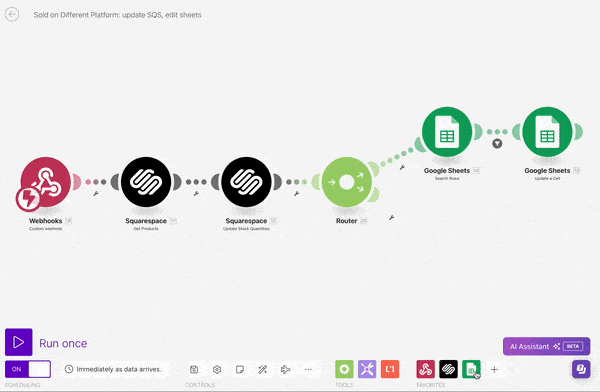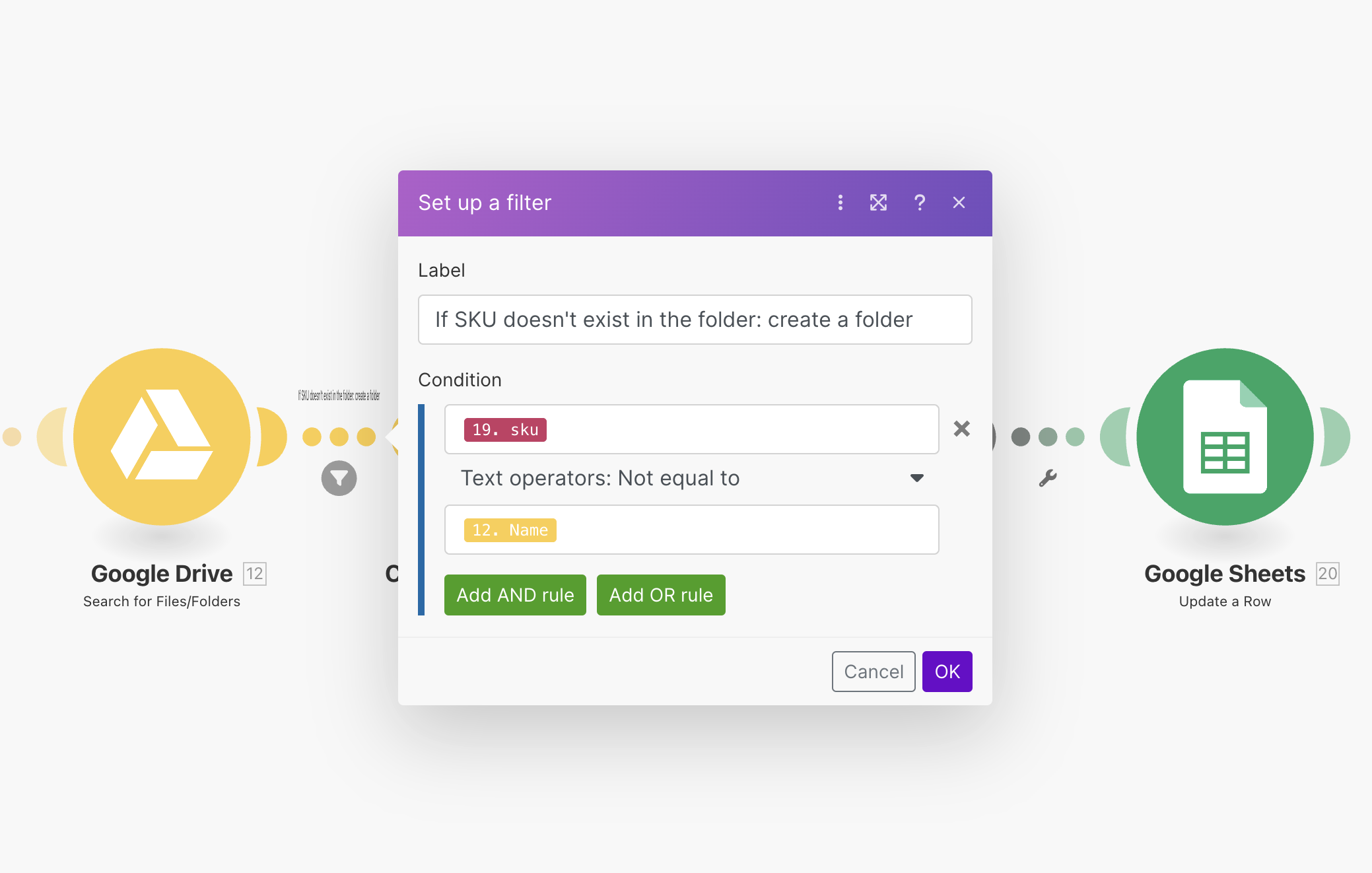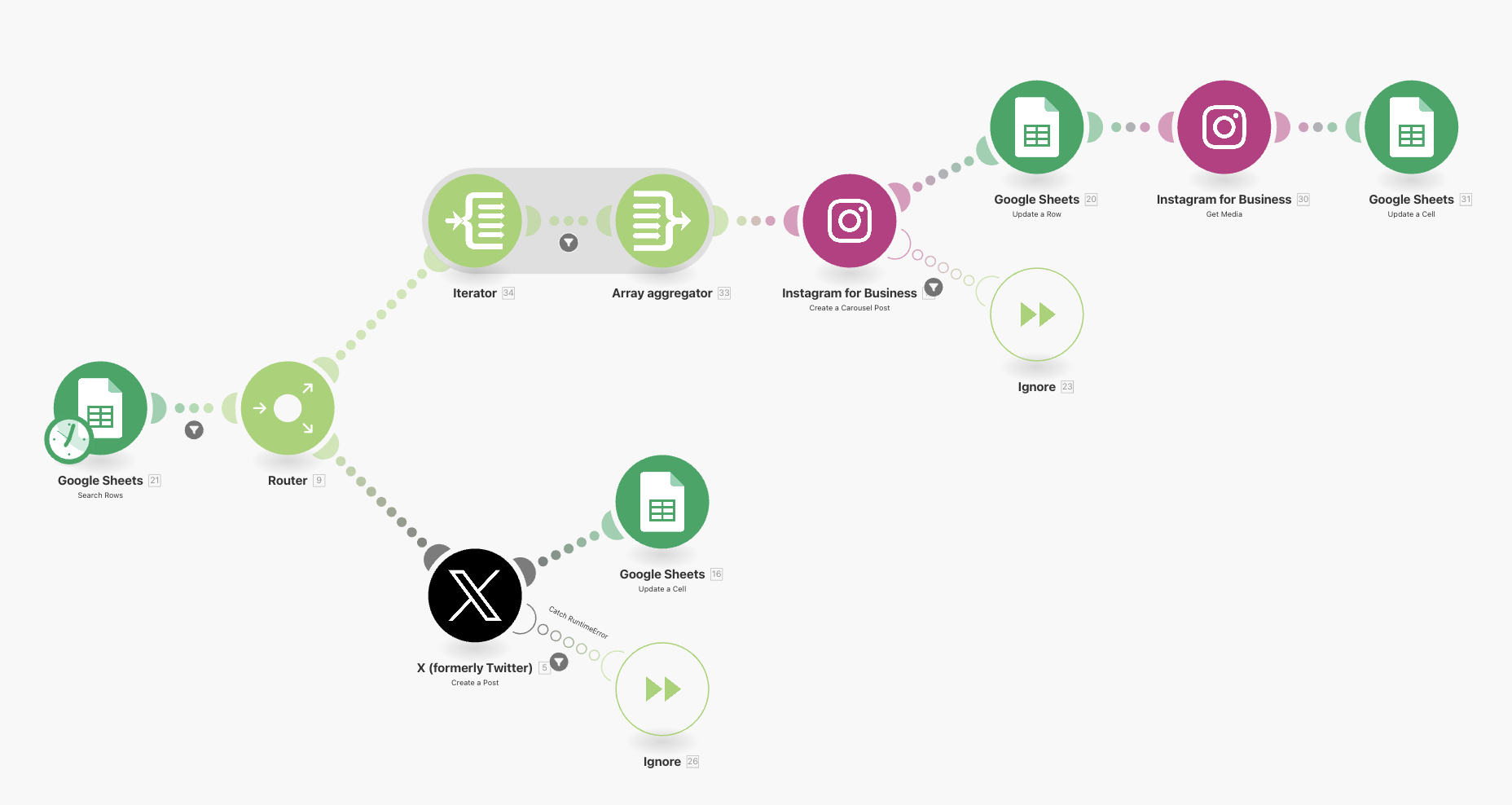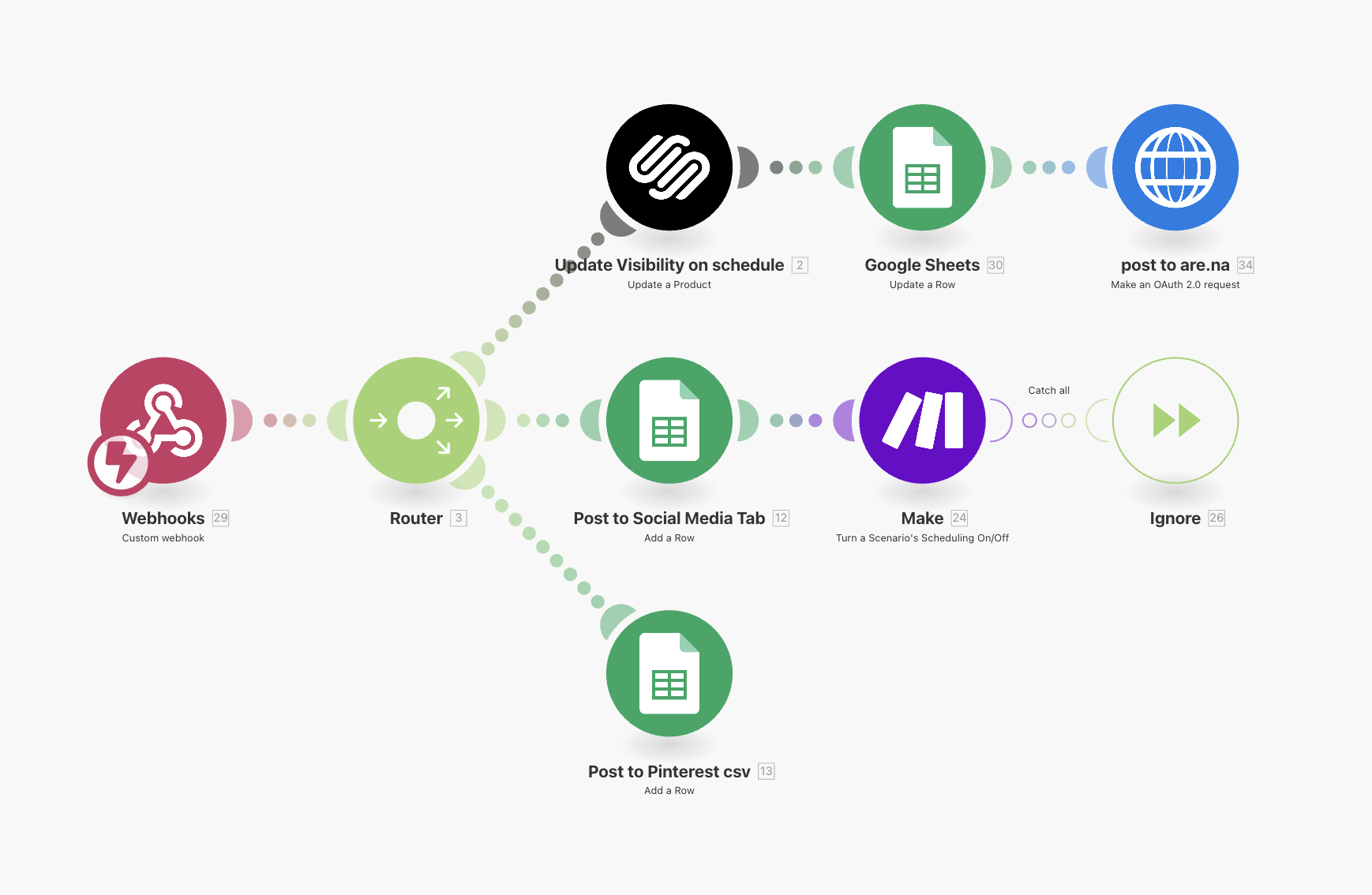Make.com Review: The Tool Holding My Business Together
- About what Make.com has to offer.
- Why it is an essential part of my online business.
- Why you should consider Make.com as part of you tool kit.
Affiliate Link Disclosure:
This review includes affiliate links. I may receive a small commission, if you purchase through these links. This helps support laz-i.com and allows us to continue to produce engaging content. Thank you for your support!
Intro
If you’re building an online business, you WILL need a dedicated tool that integrates your web apps together. I honestly don’t know anyone that has one platform that can do it all (if you do know one, please hit my line). I have learned and tested many automation apps like Zapier, Pipedream, IFTTT, and Pably Connect, but the one that I always came back to was Make.com.
Make.com (Formerly Integromat) is a powerful automation platform that serves as the backbone for connecting and streamlining multiple software applications.
In this review, I will help you determine if Make.com is the right choice for your needs (spoiler alert: it most likely is). I will go over some key features, usability, pros and cons, and price. Then I'll share insights from my experience, detailing how it integrates seamlessly with tools like Squarespace, enhances my workflow, and how it can work for you.
Make.com Landing Page
Background
As a freelancer, I’ve developed a knack for solving complex problems by diving deep into subjects and creating innovative, efficient solutions. My background isn’t in professional web development, but I’ve learned to navigate the tech world to streamline productivity, minimize repetitive tasks, and seamlessly integrate platforms. It’s a must if you’re a one-person show! My focus is on optimizing workflows in areas like content creation, e-commerce, and cross-platform integrations, enabling me to tackle custom challenges with a blend of creativity and technical know-how.
My Automation Journey
In building an online business, I've encountered a seemingly endless array of apps and subscriptions, each with its own set of challenges. From Mailchimp to Shopify, Easyship to Squarespace, I've tested countless tools in search of the ideal tech stack that meets my needs for affordability, integration, and a user-friendly interface. My journey into automation began with Zapier, but its high costs didn’t align with my budget. I explored Pipedream, IFTTT, and Pabbly Connect, but each had its limitations, particularly in scaling without incurring high costs. Rediscovering Make.com, which I had initially found confusing when it was known as Integromat, proved to be a game-changer. With its rebranding, Make.com emerged as the perfect low-code automation tool, offering robust integrations, ease of use, and a price point that suits my business model.
Key Features
1. Extensive Integration Capabilities
Make.com excels in its ability to connect with a wide range of platforms, from eCommerce and email marketing tools to databases like Google Sheets. This connectivity allows users to create fully customized workflows that automate tasks across various applications.
Endless apps!
If you can’t find the tool or function you need to connect, you can connect custom API’s through the HTTP built-in app.
2. Intuitive Visual Workflow Builder
The platform features a drag-and-drop interface that makes it easy for users, regardless of their technical skills, to build complex automation sequences. This visual approach helps in mapping out the flow of data and actions clearly and effectively. When running workflows, this is especially helpful when diagnosing errors as you can follow the paths of where they start.
3. Advanced Customization
Unlike many of its competitors, Make.com offers deep and clear customization options within each automation. Users can set detailed conditions and actions, allowing for precise control over how and when tasks are executed.
Usability
If you’re not familiar with automation builders, then you will need a few tutorials to get you going. Don’t worry because Make.com has TONS of video tutorials and documentation to help you out. There is also a large community of specialists & tinkerers that also provide app specific solutions online.
Here are some resources:
Make Academy - Learn Make with this free online course.
Help Guide - Explains every little detail including functions.
Make Youtube - A great place to get started on learning basic automation processes.
Is Make.com Beginner Friendly?
I won’t sugarcoat it—Make.com can be challenging, especially for those new to automation. While it's effective for simple tasks, advanced workflows come with a steep learning curve. Without a solid grasp of API integrations, functions, and problem-solving skills, you may find yourself overwhelmed. However, persistence pays off, and with time, creating automations can become quite addictive. While Zapier might be easier for beginners, investing the effort to master Make.com will be well worth it in the long run.
This is an actual x-ray of my brain over the years of using and learning Make.com
Pros and Cons of Using Make.com
Pros
Versatility and Integration: One of the biggest advantages of Make.com is its ability to integrate with a vast array of services and platforms.
Value: Compared to other platforms, I think the pricing is *chefs kisses. It’s super affordable and you can add additional credits easily.
Organized and Clean UX: The user dashboard is modern, easy to understand, clutter free, and features accessible.The builder is fun to use with visual cues and animations.
Strong Community and Support: The active user community and accessible customer support can greatly enhance your experience, providing assistance and creative ideas for using the platform.
Cons
Learning Curve: Despite its user-friendly interface, the sheer depth and breadth of options can be overwhelming for new users. Some may find the initial setup and mastering of advanced features challenging.
Credits Can Add Up : While Make.com is competitively priced, you can find yourself going over credits or using up more credits than needed if you are aware of how credits are used. Testing frequently, or building large scenarios can rack up your usage.
Dependency on Third-Party Services: Since automations are based on integrations with other platforms, any downtime or changes in third-party services can disrupt your workflows.
Pricing and Availability
Make.com offers a tiered pricing model, designed to accommodate the needs of various users—from freelancers and small businesses to large enterprises. You can read more about what their plans offer here.
I will break down which type of users would benefit from which plan:
Free Plan
Cost: Free
Who this is for: Ideal for individuals just getting started with automation, the free plan includes a basic set of features that can handle simple workflows. This plan will not be sufficient enough to operate an online business, but its great for learning and testing.
Core Plan
Cost: $9/month billed annually, or $10.59/month billed monthly.
Who this is for: Would suit majority of users, especially those with an independent online business with a few people that you collaborate with. This is the plan that I comfortably use.
Pro Plan
Cost: $16/month billed annually, or $18.82/month billed monthly.
Who this is for: This plan will benefit medium-sized businesses with specific and more sophisticated customization. If you choose this plan you will need an expert in Make.com/API integrations.
Team Plan
Cost: $29/month billed annually, or $34.12/month billed monthly
Who this is for: This plan will benefit businesses with a need for team support. This is the plan you go for when you have multiple teams that rely on Make.com.
Make.com's pricing is transparent, with no hidden fees, and is generally seen as competitive when compared to similar platforms like Zapier, IFTTT or Pipedream. The scalability of the pricing plans ensures that users only pay for what they need, making it an economical choice for both growing and established businesses. The Core Plan is one that I use and best fits my business workflows. It is very affordable for the advanced features it offers.
How to Use Make.com for Automation.
In the complex puzzle that is managing a business, Make.com has become the indispensable glue that holds everything together. This perfectly captures how integral the tool has become in orchestrating seamless interactions between separate applications that, without it, would operate in isolation, and manually by… just me.
Social Media Marketing Automation
My journey with Make.com began with automating key marketing tasks. For instance, I've configured Make.com to manage my marketing flows by connecting Squarespace, Klaviyo, and various social platforms. This includes a custom-built social media posting schedule that integrates Google Sheets with Instagram and X, allowing me to bulk upload content, schedule, and execute posts seamlessly.
This automation creates scheduled posts to this shop:
Inventory Management
On the sales front, my product inventory management has seen remarkable improvements. Changes in inventory levels in Google Sheets are automatically updated on my Squarespace site, ensuring that my online store displays accurate stock levels without manual intervention. This synchronization eliminates errors and saves countless hours that would otherwise be spent in tedious updates.
Enhanced Customer Interaction
Further enhancing customer interaction, I've utilized Make.com to integrate a calorie calculator on a client website. Users can easily send their calculated results to their email through a workflow that ties the calculator to their email addresses, managed via Make.com. This not only provides a valuable tool for visitors but also enhances user engagement and data collection, which is vital for targeted marketing strategies.
Calorie Calculator on Kairos.online
Seamless Email Marketing Integration
By linking Squarespace with Klaviyo, I've been able to automate the capture and segmentation of subscriber data, feeding into personalized marketing campaigns that drive engagement and conversions. They can be very basic with just two actions, or they can be as complex as this one:
This scenario communicates between 3 apps.
These are just a few examples of the hundreds of automations I’ve created for both myself and other small businesses. The learning process for mastering Make.com and its API integrations involved a significant amount of trial and error. However, after approximately three months of dedicated learning, I've reached a point where I can now create complex automations in just a few hours. Once these automations are set up and operational, the time savings are substantial. Tasks that would have taken long and tedious hours to complete manually are now handled efficiently and effortlessly, thanks to the power of automation.
Why Make.com is Essential for Your Business.
For entrepreneurs using many apps and platforms, Make.com is an amazing tool to bring your tech stack together. It efficiently bridges the gap by automating complex and time-consuming tasks across eCommerce, social media, and marketing. Though it requires some initial learning, the investment quickly pays off, enabling you to focus more on growth and less on mundane processes. Honestly, I’ve been addicted to automating everything since I learned its potential.
Make.com not only enhances functionality but also manages workflows economically, adapting as your business scales. I really believe this tool is incredibly powerful for its value. This makes it an invaluable asset for any online business looking to streamline operations and boost productivity.
Ready to transform your business with automation?