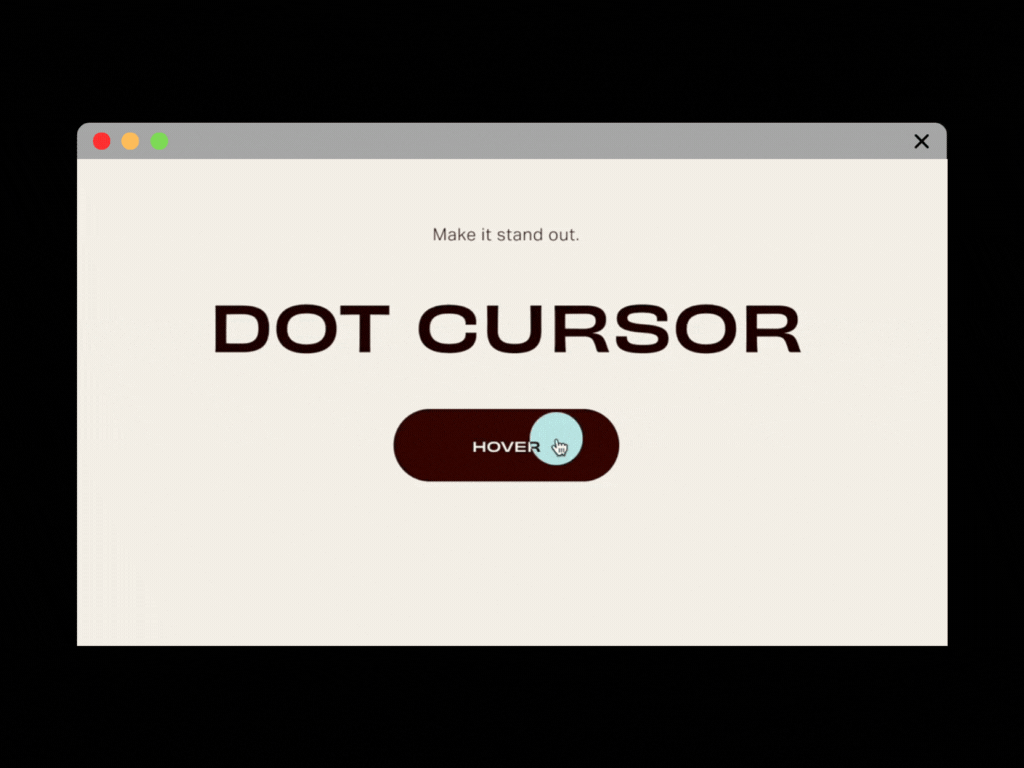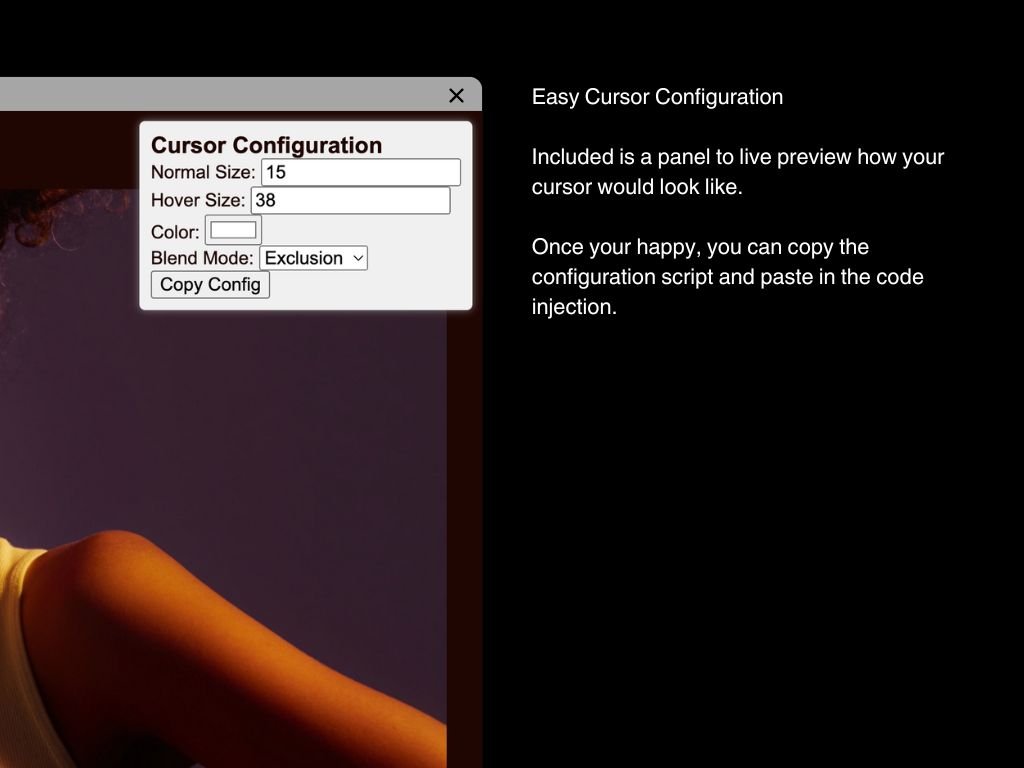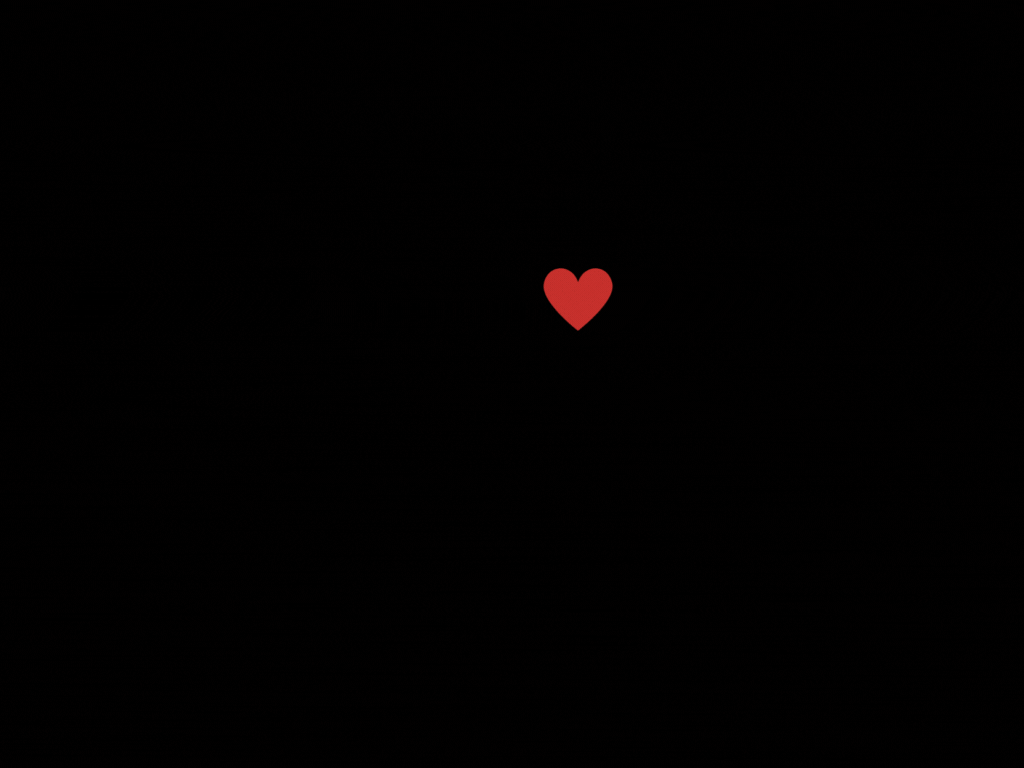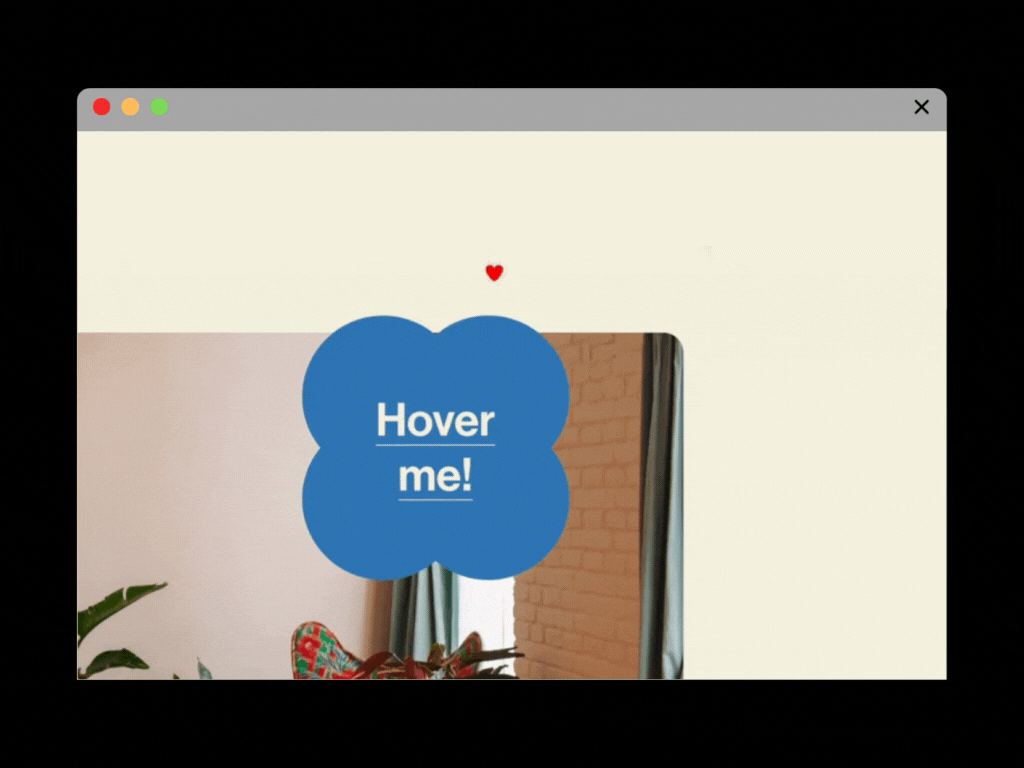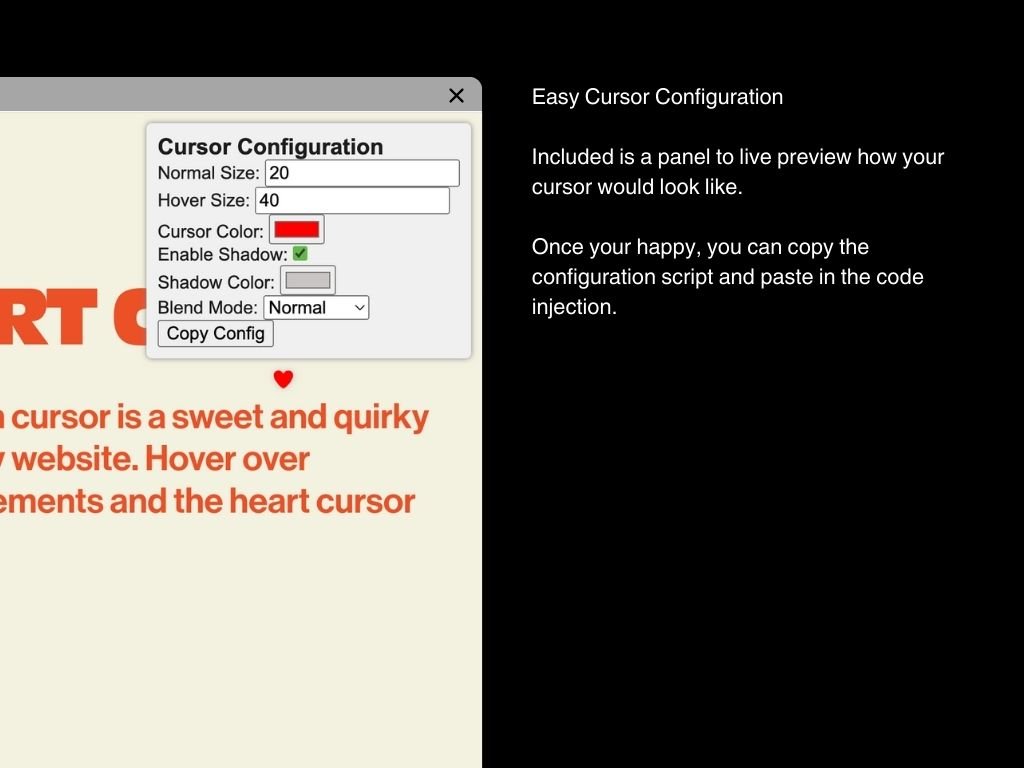-
Compatibility: Squarepace 7.1
Plan Requirements: Business or Above
-
Smooth, animated custom cursor
Expands on hover over clickable elements, and pointer appears so you can see where to click.
Customizable size, color, and blend mode
Easy installation via Code Injection
Configuration panel in Squarespace edit mode (not visible on live site). Makes it easy to preview and add the code snippet.
Automatically disables on touch devices for optimal mobile experience
-
Normal cursor size
Hover (expanded) cursor size
Cursor color
Blend mode (Normal, Difference, Exclusion)
Option to show/hide configuration panel in admin mode
-
One-time installation through Squarespace's Code Injection feature. Customize your cursor directly in the Squarespace editor without coding knowledge. The configuration panel is only visible in admin mode, ensuring a clean experience for your site visitors.
You will receive an email with a link to the installation guide after purchase.
To view the guide you must enter the email you used to purchase the plugin or template.
Follow the directions.
-
Works only on non-touch devices
May not be suitable for all types of websites (e.g., text-heavy sites)
Please visit the Help Center for any questions regarding plugin/template purchases.